Explanation:
The Path Finder tool can be used to find available ports and backbone segments from a source to a destination. The Path Finder tool will search the backbone structure for backbones that can be used to get from the source panel to the destination panel, then once a route is established the route candidate is checked for available port count. If all criteria are met the route is returned. If no routes can be established you will be notified.
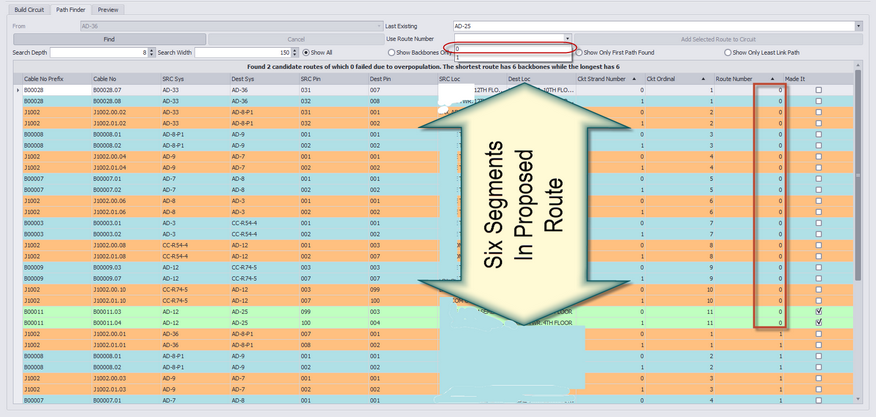
2 possible routes returned each with 6 segments. We will use Route 0.
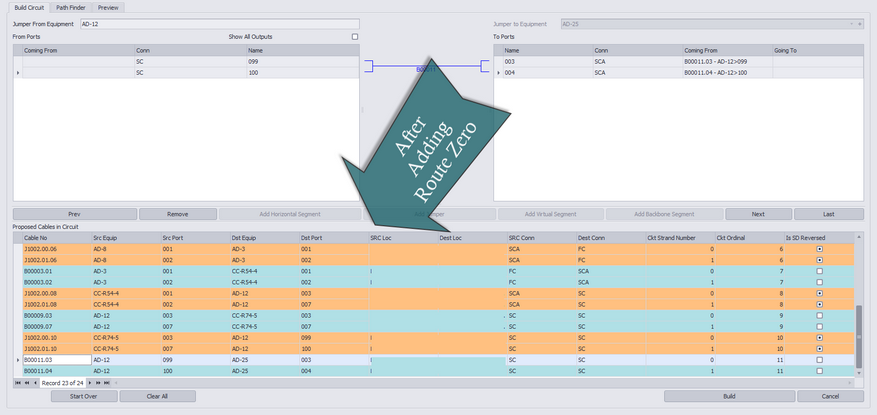
After adding Route 0
Path Finder |
|
From |
Pre populated by your selection with the last jumper added in the Build tab. |
Last Existing |
Select the last existing piece of infrastructure that we will search for. |
[Find] |
Start the search. |
[Cancel] |
Cancel the search. |
Use Route Number |
Once routes are returned for selection this dropdown will be populated with the available routes. |
[Add Selected Route to Circuit] |
Once you have selected a route this button will enable for you to add the route to the Proposed Cables to Add to Circuit list on the[Build] tab. |
Search Depth |
How deep to search more will take longer but find more routes |
Search Width |
Maximum candidate routes to search |
Show All |
Show all routes found and populated with jumpers |
Show Backbones Only (for research) |
Show only the backbones without jumpers. Useful for research. |
Show Only First Path Found |
Stop searching when the first route is resolved. |
Show Only Least Link Path |
Search all then prune the list to the route with the shortest number of segments. |
Found Paths Grid |
|
Cable No Prefix, Cable No, SRC Sys, Dest Sys, Src Pin, Dest Pin, Src Loc, Dest Loc |
Fields pulled from the Cables database or populated by jumpers that would need to be created to complete this circuit along this route. |
Ckt Strand Number |
For more information about circuit strand and ordinal see here. |
Ckt Ordinal |
|
Route Number |
The router may find multiple paths or none. If paths are found they will be returned with a route number. You may then select the which, if any, route to add to the circuit. |
Made It |
Indicates that the route made it to the destination. All routes shown will show Made It on the last segment. |