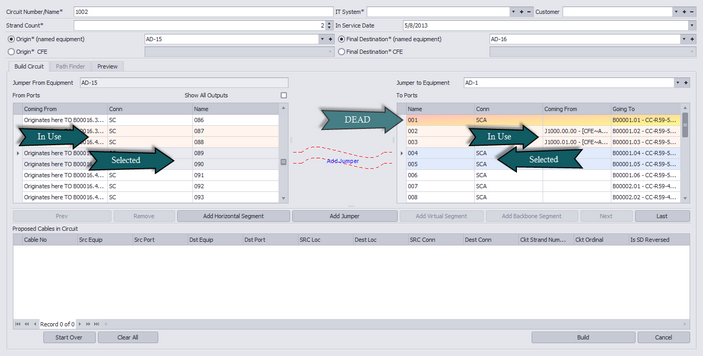The New Circuit tool is used to connect Field End & Head End Equipment together by adding jumpers between existing Backbones. Each circuit is comprised of descriptive data, such as Name, Customer, IT System or Description, source and destination equipment (SysNames); as well as a collection of cables in the Cable database. You simply select the ports that you wish to jumper from/to and add the jumpers/back bone segments to the Proposed Cables list. A Path Finder tool helps you search out possible routes. A [Preview] window presents the functional block view of the Proposed Cables. Once you are happy with the circuit, simply click [Build] and all Proposed cables will be added and associated to the named circuit.
To open the New Circuit tool open the Circuits grid and click File>New
Command line shortcut: nc
Note: While this tool is open in your window other WireCAD users will be locked out of the Cables table of the Project database.