Navigation: CAD Basics > Tools > Blocks, Inserts and Attributes >
Editing a Block with Attributes



|
Navigation: CAD Basics > Tools > Blocks, Inserts and Attributes > Editing a Block with Attributes |
  
|
|
Edit Attributes ![]()
Menu: Tools>Inserts>Edit Attributes...
Default keyboard shortcut: None
Blocks may contain special text entities called attributes. These text entities can be edited with a different value for each block.
|
An attribute is indistinguishable from regular text until you select the block and look at its properties. If the block has attributes the Has Attributes property will be set to True. |
A good example would be a page border. The following page border is a block with attributes. The attributes display information about the drawing.
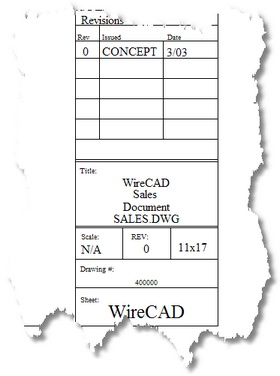
You can either initiate the command by clicking Tools>Inserts>Edit Attributes or:
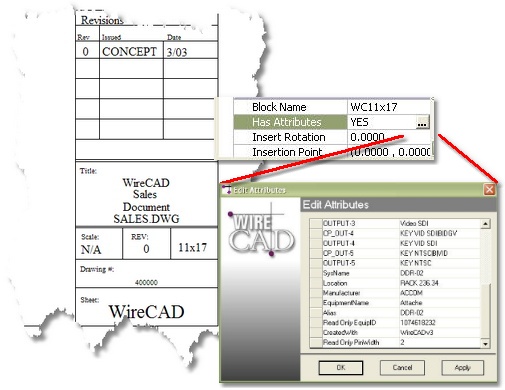
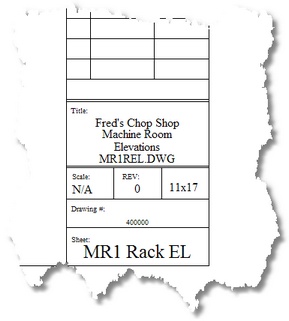 Page border after editing.
Page border after editing.