Navigation: CAD Basics > Tools >
Text



|
Navigation: CAD Basics > Tools > Text |
  
|
|
Draw Text ![]()
Menu: Tools>Text
Default Keyboard Shortcut: DT
Text is defined by start point where the text will begin, the rotation angle of the text, and the text string.
Note: The text will be drawn with the current Text Style of the document.
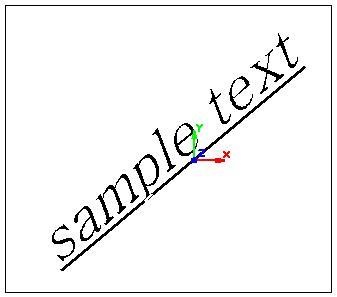
Draw text defined by basepoint coordinates, then rotation, then text string.
After you select the command, you will be prompted for an insertion point. Click in the drawing and the Text dialog will appear.
Text entry is done through Text dialog:
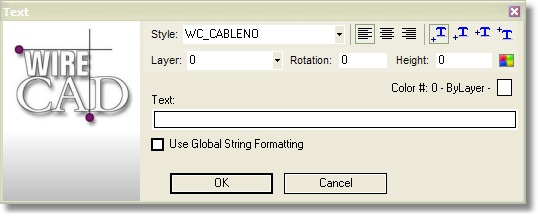
Style combo: sets the Textstyle for the text.
Layer combo: sets the layer for the text.
Rotation: sets the rotation angle in degrees. The origin point for the rotation is 3 O'clock and proceeds counter-clockwise.
Height: sets the height in drawing units of the text.
Text: the text string
Use Global String Formatting check box: determine wether the string should be formatted using the global formatting preference constants.
The string formatting constants are:
FORCE UPPER CASE
Title Case
force lower case
No FOrmaTTing
![]() Sets the horizontal and vertical justification for the text.
Sets the horizontal and vertical justification for the text.
 Sets and displays the color of the text.
Sets and displays the color of the text.
Text Properties
Property |
Style/Value Range |
Description |
Height |
Direct Entry / Double |
Sets the text height. |
HorJustify |
Dropdown / Enum |
Sets the horizontal justification |
InsertionPoint |
Direct Entry / Coord |
Sets the insertion point for the text. |
Rotation |
Direct Entry / Degrees |
Sets the rotation in degrees for the text. |
Text String |
String Value |
Sets the string value. |