Navigation: CAD Basics > Tools >
Rectangles



|
Navigation: CAD Basics > Tools > Rectangles |
  
|
|
Draw Rectangle ![]()
Menu: Tools>Rectangle
Default Keyboard Shortcut: DR
The rectangle is defined by InsertionPoint, Rotation, Width and Height.
A rectangle is a collection of Polylines and may be exploded.
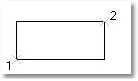
Draw a rectangle defined by upper left, then lower right coordinates.
|
After you start the command, follow the command line prompts for picking each point that defines the object. As you draw, you can: Finish the Rectangle: Right-click or press <enter>. To modify the appearance of the rectangle upon completion of the command, you can highlight the new rectangle and manipulate any of its grips. |
Rectangle Properties
Property |
Style/Value Range |
Description |
Area |
Read Only |
Displays the area of the rectangle. |
InsertionPoint |
Direct Entry / Coord |
The insertion point vertex of the rectangle. |
Hatch Block |
Direct Entry / Path |
Path to block file to use as hatch for filled entities. |
Fill Block Scale |
Direct Entry / Double |
Scale value. Used when the Fill Mode is set to 11-HatchBlock and the Hatch Block property is not null. |
Fill Background Color |
Dialog / 0-255 |
Sets the background color for filled entities. |
Fill Color |
Dialog / 0-255 |
Sets the color for filled entities. |
Fill Mode |
Dropdown / Enum |
Sets the hatch type for filled entities. |