Navigation: CAD Basics > Drawing File Structure >
Text Styles



|
Navigation: CAD Basics > Drawing File Structure > Text Styles |
  
|
|
Text Styles![]()
Menu: Format>Text Styles...
Default Keyboard Shortcut: st
Function:
Text Styles are a way of organizing groups of text together and defining a font and default characteristics for the style.
WireCAD requires several Text Styles be in the drawing document in order to operate properly. These Text Styles are added to a document if it is opened in WireCAD. These Text Styles are enumerated in the appendix.
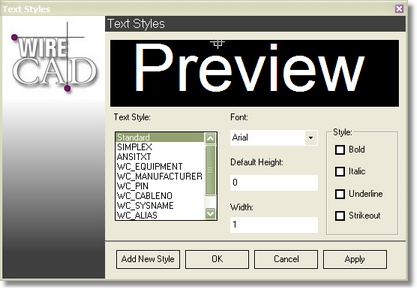
The text styles associated with WireCAD allow the user to customize the appearance of equipment blocks and cables within a drawing document.
How To: Change the Equipment Manufacturer Font
| 1. | Click Format>Text Styles... |
| 2. | Select WC_MANUFACTURER from the Text Style Listbox. |
| 3. | Select the desired font from the Font combo. |
| 4. | Select other style modifiers, such as Bold, Italic, etc. |
How To: Add a New Text Style
| 1. | Click Format>Text Styles... |
| 2. | Click <Add New Style>. You will be presented with an Input box: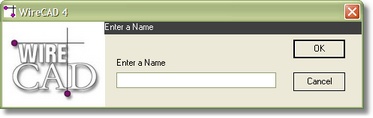 |
| 3. | Enter the New Name in the text box. |
| 4. | Click <OK>. |
| 5. | Select the Font, set a default height and width and select any modifiers. |