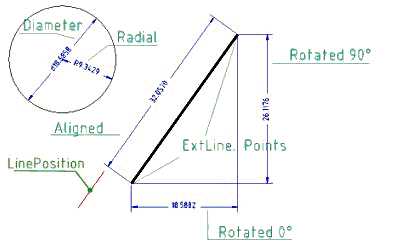Navigation: CAD Basics > Drawing File Structure >
Dimension Styles



|
Navigation: CAD Basics > Drawing File Structure > Dimension Styles |
  
|
|
Dimension Style![]()
Menu: Format>Dimension Styles...
Default Keyboard Shortcut: SD
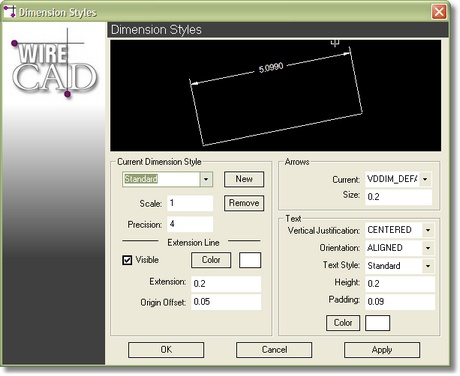
The Active Dimension Style determines the appearance of new dimensions created in the drawing. To change the style of an existing dimension, use the StyleName property found on the dimension.
When you create a dimension, the current dimension style is associated with that dimension. The dimension retains this dimension style unless you apply a new dimension style to it or set up dimension style overrides.
Dimension Style Control Descriptions
General Dimension Style Properties
Item |
Description |
<New> |
Create a New Dimension Style. |
Current Dimension combo |
Selects the properties for editing. |
<Remove> |
Removes the selected Dimension Style. |
Scale |
Sets the scale factor of the selected Dimension Style. |
Precision |
Sets the number of decimal places for the current dimension style. |
Extension Line Properties
Item |
Description |
Visible |
Shows or hides the extension line. |
Color |
Sets the color of the extension line. |
Extension |
Sets the length of the extension line. |
Origin Offset |
Sets the distance from the baseline or origin point that the extension line starts. |
Arrow Properties
Item |
Description |
Current arrow block combo |
Selects the arrow style for the selected dimension style. Arrow blocks can be added to the drawing using the Insert Block functions. |
Size |
Sets the size, in drawing units DU of the arrow blocks. |
Text Properties
Item |
Description |
Vertical Justification combo |
Sets the vertical justification of the text value. |
Orientation combo |
Sets the alignment of the text value. |
Text Style combo |
Sets the Text Style of the text value. |
Height |
Sets the text height. |
Padding |
Sets the text padding in drawing units DU. |
Color |
Sets the Pen Color of the text. |
How To: Add a New Dimension Style
| 1. | Click Format>Dimension Styles... |
| 2. | Click <New>. |
| 3. | Enter the new name for the new Dimension Style. |
| 4. | Edit the Extension Line, Arrow and Text properties to suit. |