|
<< Click to Display Table of Contents >> WireCAD Security |
  
|
|
<< Click to Display Table of Contents >> WireCAD Security |
  
|
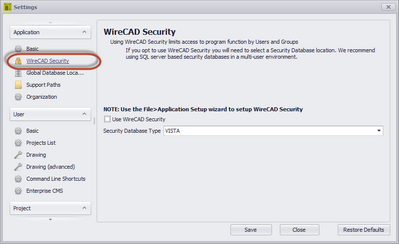
•Use WireCAD Security - Enable Security. When enabled the WireCAD security system uses the current login to determine program access. If your user is a member of the Administrators group you will be able to control the access of other users via the Application Menu > Security > Manage Security... dialog.
•Database Type - Typically you will only use security in a multi-user environment with a SQL host, but the capability exists to use file based VistaDB databases.