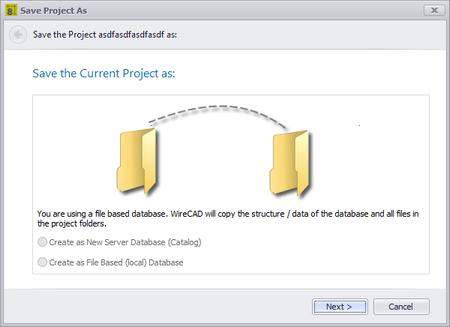
Application Menu > Save Project As ...
Commandline: save project as
Explanation
This tool allows you to save a project as a new name in a new location. SQL projects may be saved as new SQL databases or file based databases. A File Based database may only be saved as a file based database.
Related Topics
Dialog Options
Item |
Description |
Navigate Forward |
|
Navigate Backward |
|
Create a New Server Database |
SQL Project Only. |
Create as File Based (local) Database |
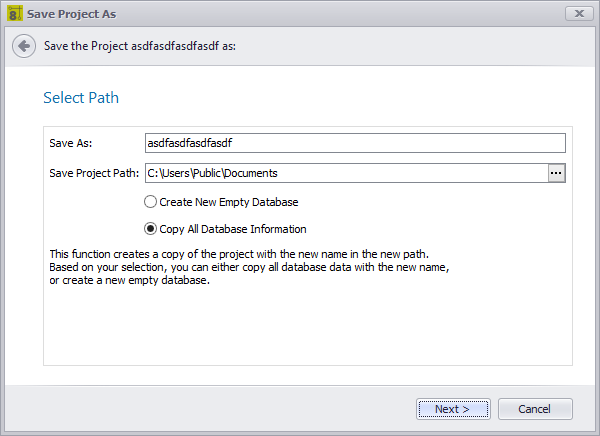
Explanation
Select the location and whether we copy the data from the database.
Related Topics
Dialog Options
Item |
Description |
Save As |
Follow file naming conventions. |
Project Path |
|
Create New Empty Database |
|
Copy All Data |