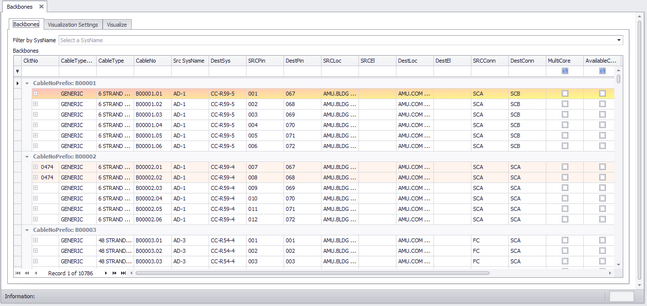
Databases > Backbones
Commandline: bbg
Explanation
This is the Backbones view and includes a visualizer that can produce both ladder diagrams and riser diagrams.
Here you can view and search Backbone data. You can also set the Status of a Backbone.
Prerequisites
Backbones created in the project database.
Related Topics
Data Tab Options
Item |
Description |
Search |
Search the collection for the search term. |
Find All |
Clear the search field and return all records. |
|
|
Tools |
|
Attach Document |
Any document can be attached to any record. This is useful for storing cut-sheet data, test data, and images. |
Rename Source Connector(s) |
Rename all of the connectors on the source side of the cables that comprise the backbone. |
Rename Destination Connector(s) |
Rename all of the connectors on the destination side of the cables that comprise the backbone. |
Rename Fiber Mode |
Rename all of the fiber modes on the cables that comprise the backbone. |
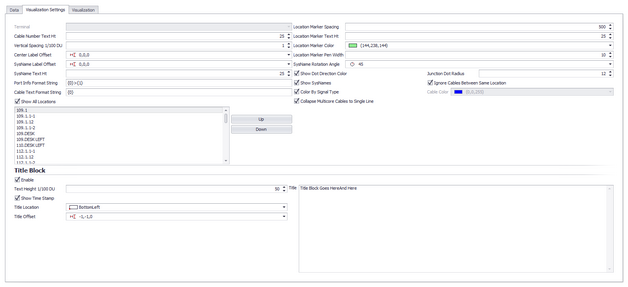
Visualization Tab Options
Item |
Description |
Show All |
Shows all backbones in the database in the Visualize tool
|
Current Record |
Allows selection of only those backbones that touch the selected record.
|
Search Depth |
How many branches deep are we going to search. |
Search Width |
How many backbones per branch. |
Appearance |
|
Location Marker Spacing |
|
Location Marker Text Height |
|
Location Marker Color |
|
Junction Dot Radius |
|
Vertical Backbone Spacing(DU) |
|
Center Label Format |
String used to create the center label. Can make use of the following variables: {0} = Backbone Number {1} = Total Count {2} = Total Available Count {3} = Total Dead Count {4} = Single Mode Fiber Count {5} = Available Single Mode Fiber Count {6} = Dead Single Mode Fiber Count {7} = Multimode Fiber Count {8} = Available Multimode Fiber Count {9} = Dead Multimode Fiber Count
Example: assume that our backbone number is 1001 with 12 single mode fibers of which 1 is dead and four are in use.
String: B{0}-SM COUNT:{4} Avail:{5} Dead:{6}
Output: B1001-SM COUNT:12 Avail:8 Dead:1
String: B{0}
Output: B1001 |
Center Label Offset |
Offset from center in DU |
Show SysNames |
Shows the SysName labels |
Ignore Same Locations |
Hides backbones that originate and terminate in the same location |
SysName Rotation Angle |
Sets the rotation angle of the SysName label if shown |
SysName Text Height (100th DU) |
Sets the height of the SysName text if shown |
SysName Text Offset |
Offset from the endpoint of the backbone |
Riser Diagram Mode |
|
Campus and Building |
The Campus and Building for which to build the riser diagram
|
Layout Max Columns, Column Spacing, Minimum Row Height |
Determine the layout of the panels in the diagram
|
Body Color, Body Width, Descriptor Locations |
Determines the appearance of the body of the panels in the diagram |
Show Terminals if Backbone Leaves the Building, Terminal Offset |
If the other end of the Backbone is not in the selected building a terminal will be placed and a backbone drawn to it. The terminal's position from the port on the panel is determined by the Terminal Offset property.
|
Apply Jumps |
|
Avoid Other Cables |
Instructs the cable autorouter to attempt to avoid other cables. |
Show Unresolved Backbones |
If the Backbone cannot be placed in the drawing a list is generated. Enabling this setting shows the list as the function completes. |
Title and Comment Block |
|
Show Title |
Sets the visibility of the title/comment block
|
Title Position |
|
Show Time Stamp |
|
Title Text Height (100th DU) |
|
Title Offset |
|
Title |
|
Misc. |
|
Backbone Color by Signal Type |
Pulls the backbone color from the global Signal Types database. |
Show Directional Coloring |
Shows green dots for the source end of the backbone and red dots for the destination end if shown. |
Backbone Color |
Sets all backbones to the color defined. |
[Reset Default] |
Button to reset the settings to the defaults. |
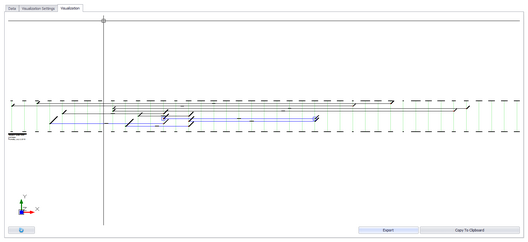
Visualize Tab Options
Item |
Description |
Export |
Export to file. |
Copy To Clipboard |
Copy to clipboard |
Refresh |
Refresh the preview. |