Navigation: WireCAD Databases >
Resolve Conflicts after Syncronization



|
Navigation: WireCAD Databases > Resolve Conflicts after Syncronization |
  
|
|
Resolve Conflicts
Menu: Databases>Resolve Conflicts
Default keyboard shortcut: None
Function:
Displays a form to list any conflicting records and either keep or replace the changes.
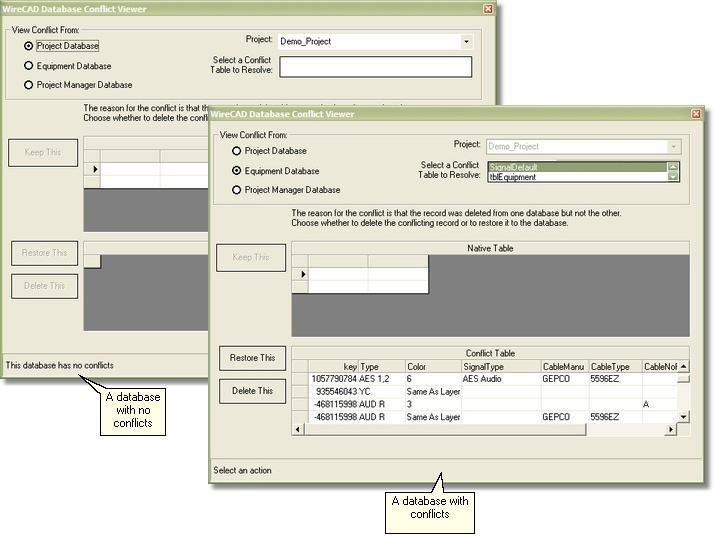
Conflict Viewer Control Descriptions
Item |
Description |
View Conflict From option |
Project Database works in conjunction with the Project combo to select a Project Database. Equipment Database selects the dbEquip.mdb database in the current Equipment Database Support Path. Project Manager Database selects the dbPM.mdb database in the current Project Manager Support Path. |
Select a Conflict Table to Resolve |
If this Listbox is empty then there are no conflicts for the selected database. Otherwise, the list will contain tables that have synchronization conflicts. Select a table from the list to see the conflicting records. |
Native Table |
Shows the record as currently constituted |
Conflict Table |
Shows a listing of conflict records. Selecting a record will enable the function buttons <Restore This> <Delete This> and <Keep This>. |
<Restore This> |
Attempts to restore the selected record to the database. |
<Delete This> |
Deletes the selected records. |
<Keep This> |
Keeps the current record, but does not delete the conflict record. |