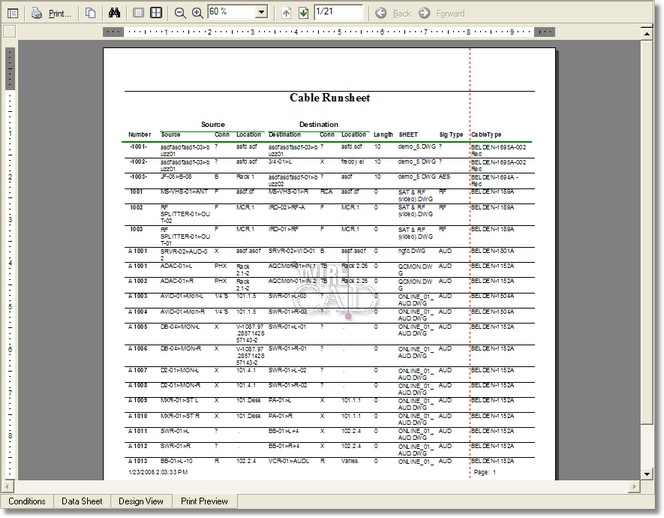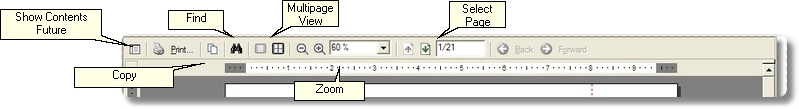Navigation: Reporting Functions >
Previewing Reports



|
Navigation: Reporting Functions > Previewing Reports |
  
|
|
Previewing Reports [Print Preview Tab]
Menu: None
Default keyboard shortcut: None
Function:
Double-click the .rpx file that you want to Print or modify in the Reports section of the Project Explorer.
The current paper size is returned by the selected system printer at the time the report was launched. To change the selected printer use the Page Setup form:
File>Page Setup ![]()

Note: The Page Setup function will display a different dialog when in Design View.