Navigation: WireCAD Databases > Global Databases >
Signal Types



|
Navigation: WireCAD Databases > Global Databases > Signal Types |
  
|
|
Global Signal Types
Menu: Databases>Signal Types
Default keyboard shortcut: None
Function:
WireCAD is a Signal Type centric application. Here you set up Signal Types, determine their color(if any), associated a Cable Type, and a Cable Number Prefix(if desired).
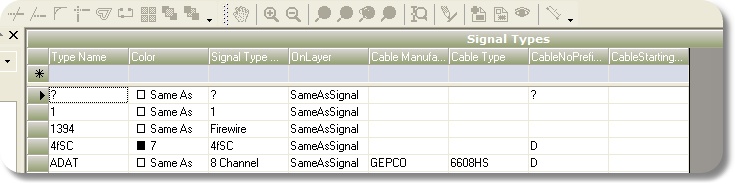
Signal Types Field Descriptions
Field Name |
Description |
||||||||||||||||
Type Name |
The Manufacturer Name |
||||||||||||||||
Color |
The color used, or Same as Layer to inherit the color of the layer. |
||||||||||||||||
Signal Type Description |
Description |
||||||||||||||||
OnLayer |
Alternate layer map. For example: say you wanted to use a different layer name for the VID SignalType like: AVS_VID without the OnLayer field you would have to rename every VID signal type in the Equipment Library so that it applied to your layer structure. Now you put your base layer name into the OnLayer field and when WireCAD finds the signal type associated with it, it will apply the signal type to your layer. So our example VID signal type would end up on your entry AVS_VID, AVS_VID_NO, AVS_VID_PIN layers.
Note: this mapping applies as if it where a standard WireCAD signal and all the sub layers apply as well. If the OnLayer field is not empty or SameAsSignal then:
Else
|
||||||||||||||||
Cable Manufacturer |
Cable Manufacturer. |
||||||||||||||||
Cable Type |
Cable type. |
||||||||||||||||
Cable Number Prefix |
Prefix cable numbers with this string. |
||||||||||||||||
Cable Starting No |
The starting number for this Signal Type. Empty uses the Starting Cable Number. |
|
This grid can be exported to MS Excel. Projects>Import/Export>Export to Excel: |