Navigation: WireCAD Projects > Moving Projects >
Pack Up and Go...



|
Navigation: WireCAD Projects > Moving Projects > Pack Up and Go... |
  
|
|
Pack Up and Go... ![]()
Menu: Projects>Utilities>Pack Up and Go...
Default keyboard shortcut: None
This function copies any drawings associated with the current project to the Project Drawings folder and copies the Equipment database (dbEquip.MDB) to the Project Databases folder.
In this example the Current Project is the WireCAD Default Project located at C:\Program Files\WireCAD5\WireCAD Default Project\
Here we see the Project Drawings database with pointers to six drawings.
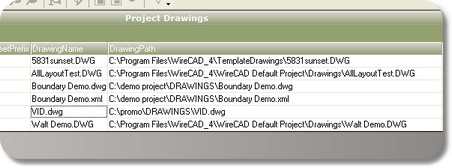
Only two of the drawings currently reside in the Project Drawings folder.
Next we will run the command with the Copy option and click <OK>.
WireCAD will warn you that we will copy all of the drawings to the Project Drawings folder and overwrite like files (without warning). What this means is that if a file in the Project Drawings folder already has the name of the incoming file, it will be automatically replaced without asking.
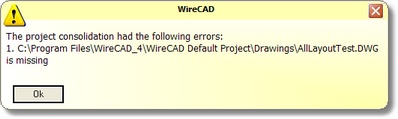
WireCAD will report any errors found during the consolidation.
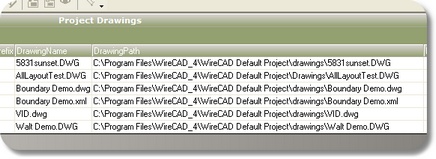
Note: All found drawings are copied.
See Also