Navigation: CAD Basics > Tools > Dimensions >
Aligned



|
Navigation: CAD Basics > Tools > Dimensions > Aligned |
  
|
|
Draw Aligned Dimension ![]()
Menu: Tools>Dimension>Aligned
Default Keyboard Shortcut: DDA
Draw an aligned dimension by selecting the end points and the position (where the text will be displayed).
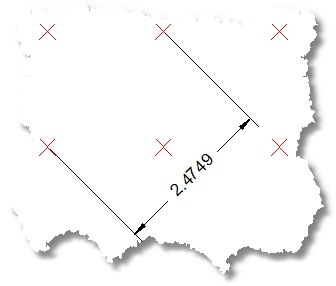
|
After you start the command, follow the command line prompts for picking each point that defines the object. As you draw, you can: Finish the Dimension: Right-click or press <enter>. To modify the appearance of the Dimension upon completion of the command, you can highlight the new Dimension and manipulate any of its grips. |