Navigation: CAD Basics > Modifiers >
Offset



|
Navigation: CAD Basics > Modifiers > Offset |
  
|
|
Offset ![]()
Menu: Modify>Offset
Default Keyboard Shortcut: None
With Offset command you can create a new object in parallel direction and at a specified distance from the original object that is used as pattern for the new object.
When you execute offset command, you are prompted to select an object. Then you must specify the offset distance. This is the distance that the new object will be drawn from the original object. Then you must select the side (offset direction) of the base object from which the new object is to be drawn. Click on the side to offset.
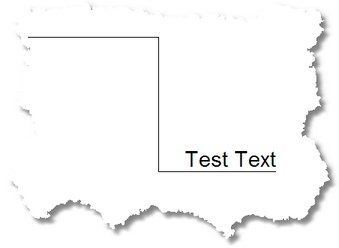 Before Offset
Before Offset
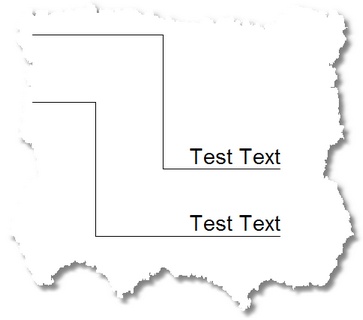 After Offset
After Offset
|
After you start the command, follow the Command Line prompts to complete the command. Escape or right click to exit. |