Navigation: CAD Basics > Modifiers >
Fillet



|
Navigation: CAD Basics > Modifiers > Fillet |
  
|
|
Fillet ![]()
Menu: Modify>Fillet
Default Keyboard Shortcut: MX
The Fillet command Inserts fillet arcs at the vertexes of specified index of a Polyline where two line segments meet if the specified radius is enough small to fit into lines.
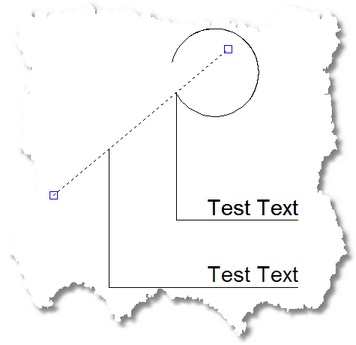 Before Fillet
Before Fillet
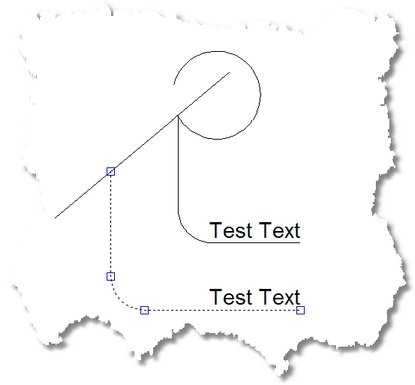 After Fillet
After Fillet
|
After you start the command, follow the Command Line prompts to complete the command. Escape or right click to exit. If the radius is bigger than the distance between vertexes, then it is ignored for that location. |