|
<< Click to Display Table of Contents >> Support Paths |
  
|
|
<< Click to Display Table of Contents >> Support Paths |
  
|
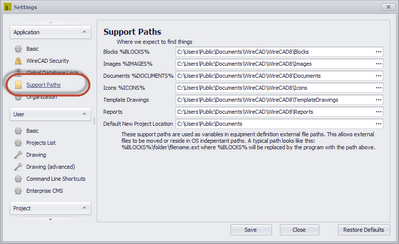
•Block %BLOCKS% - The path that will replace the %BLOCKS% variable in the equipment library.
•Images %IMAGES% - The path that will replace the %IMAGES% variable in the equipment library.
•Documents %DOCUMENTS% - The path that will replace the %DOCUMENTS% variable in the equipment library.
•Icons %ICONS% - The path that will replace the %ICONS% variable in the equipment library.
•Template Drawings - The path to the Template Drawings folder. This is the folder where Template Drawings are saved when using the File > Save As Template Drawing function is used and the folder that the New Drawing Wizard searches to fill the Templates list:
•Reports - The path to the top reports folder. This is a recursive search and will enumerate all subfolders and files.
•Default New Project Location - Presets the New Project Wizard.