|
<< Click to Display Table of Contents >> Expert Mode |
  
|
|
<< Click to Display Table of Contents >> Expert Mode |
  
|
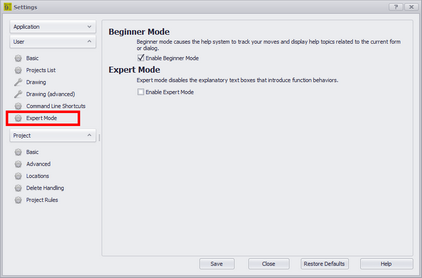
Fine tune WireCAD for you.
•Beginner Mode - tightly couples the help system with your actions in the application. The help system will display topics based on the current form or dialog.
•Enable Expert Mode - Once you learn WireCAD functions, the explanatory dialogs that show before a function executes can be disabled.
The functions that will execute without explanation are:
•Rack Builder tool.
•De-assign Cable.
•De-assign SysName.
•Reset All SysNames.
•Reset Selected SysNames.
•Reset All Cables.
•Reset Selected Cables.
•Project switching will not inform you that the current project needs to be closed.
•Equipment Library tips will not be shown.