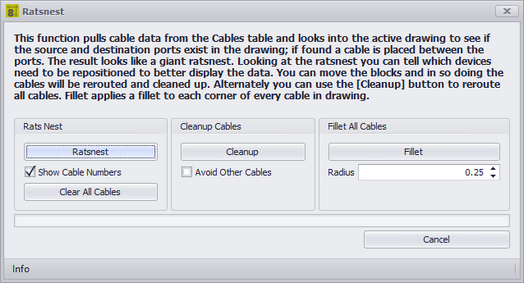
Drawing > Advanced Tools > Ratsnest
Commandline: rn
Explanation
The Ratsnest tool works in conjunction with the Auto Block tool. How it works:
| • | Get the cables collection. |
| • | Get the SysName>Port info from the drawing. |
| • | Find matches. |
| • | Drawing straight-line cables. |
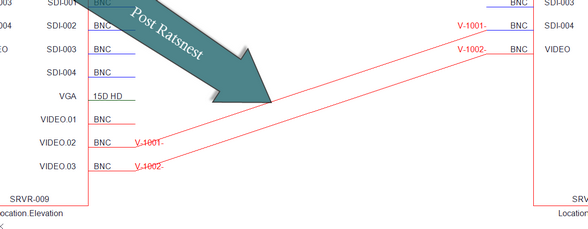
Possible Uses
| • | Create overall systems views. |
| • | Create drawings from imported data. |
Dialog Options
Item |
Description |
|---|---|
This tool has three sections. The Rats Nest section does the work of placing the cables in the drawing as defined in the Cables database. |
|
[Ratsnest] |
Run the utility to place the cables. |
Show Cable Numbers |
With or without cable numbers. |
[Clear All Cables] |
Removes ALL cables from the drawing. |
|
|
[Cleanup] |
Applies the autorouter to all cables in the drawing. |
Avoid Other Cables |
Autorouter avoids other cables on cleanup. |
|
|
[Fillet] |
applies fillets to all cables in the drawing |
Distance |
fillet distance in 100/DU. |