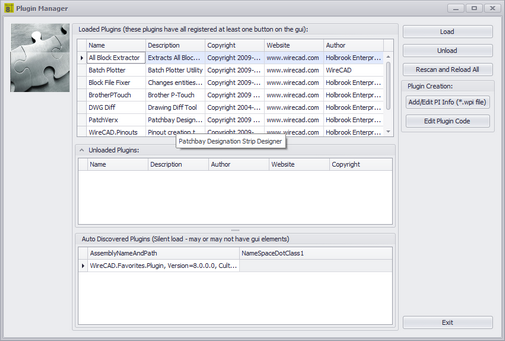
Explanation
The WireCAD Plugin Manager shows all loaded plugins.
WireCAD Plugin Types
WireCAD has facility for two types of plugin:
| 1. | Auto-discovered plugins. These plugins register themselves on application startup. They may or may not include a graphical user interface element. |
| 2. | Registered plugins. These plugins register themselves via a plugin manifest file located in the C:\Program Files\WireCADx\bin\plugins\*.wpi. Registered plugins will place a button somewhere in the WireCAD workspace and may respond to WireCAD events. |
Related Topics
Dialog Options
Item |
Description |
Load |
Loads the selected plugin from the Unloaded Plugins grid. |
Unload |
Unloads the selected plugin from the Loaded Plugins grid. |
Rescan and Reload All |
Unloads then rescans and reloads all plugins |
Plugin Creation |
|
Add/Edit PI info (*.wpi) |
Edit a wpi file.
|
Edit Plugin Code |
Open #Develop to edit plugin code. |