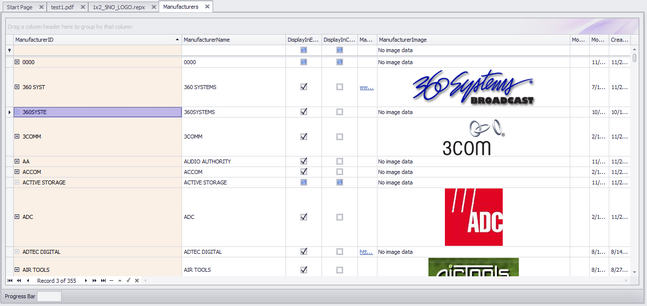
Database > Manufacturers
Commandline: man
Explanation
This tool provides access to the Manufacturers table of the Global Equipment database. The grid is hierarchical. The [+] buttons may be expanded to show related equipment.
Deletes here cascade, deleting any equipment that is associated with the Manufacturer.
Prerequisites
| 1. | There is at least one Manufacturer added to the Global Equipment database. |
Related Topics
Form Options
Item |
Description |
||||||
|---|---|---|---|---|---|---|---|
New |
Show the New Manufacturers dialog |
||||||
Attach Document ... |
Any document may be attached to any record. This is a handy place to store manufacturer data sheets, images and such. |
||||||
Remove Duplicates |
This function scans the table for duplicate Manufacturer Names. If found the following occurs:
NOTE: a safety valve exists where if the Manufacturer is flagged to DisplayInCableTypes the function is ignored. |