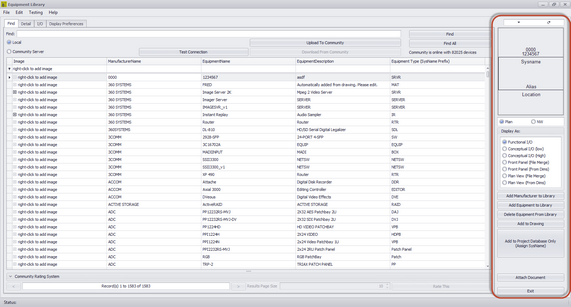
Database > Equipment Library
Drawing > Advanced Tools > Equipment Library
Commandline: le
Several Others
Explanation
The WireCAD Equipment Library is where you will spend a fair amount of time as you define equipment that you will use in your designs. The Equipment Library is a presentation of the global Manufacturers table and its hierarchy. The Equipment Library contains no CAD blocks just equipment definitions. These equipment definitions describe a peice of equipment its make, model, and IO.
This is also where we come to create CAD blocks in our drawings. There are many settings here that let you customize appearance.
The interface is tabbed. The [Find] tab sets the current item. The current item will be enumerated in the [Detail] and [I/O] tabs. This topic covers the right-hand column of controls that is visible from all tabs
Dialog Options
Item |
Description |
||||||||||||||||
Big Preview |
|
||||||||||||||||
Refresh Preview |
|
||||||||||||||||
Preview |
Displays the currently selected equipment definition based on the Display As: setting. |
||||||||||||||||
Display As: |
|
||||||||||||||||
Add Manufacturer |
Shows the Add Manufacturer dialog. |
||||||||||||||||
Add Equipment |
Shows the Add Equipment Wizard. |
||||||||||||||||
Delete Equipment |
Deletes the selected record. |
||||||||||||||||
Add to Drawing |
Add the selected item to the drawing based on the current preview. |
||||||||||||||||
Add to Project Database Only (Assign SysName) |
Shows the SysName Assignment dialog. |
||||||||||||||||
Attach Document |
Attach any document to the current record. This is useful for storing cut sheet or specification documents with the equipment definition. |
||||||||||||||||
Exit |