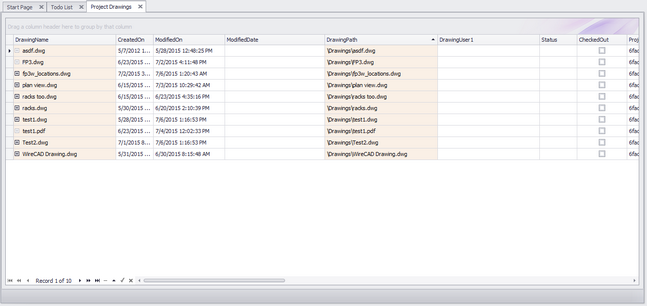
Project Explorer> Project Databases > Drawings
Commandline: sdg
Explanation
This is the list of drawings in the Project\Drawings folder tree. The following changes in the Drawings table have occurred in WireCAD v8:
| • | The DrawingsPath has changed from absolute to relative. |
| • | The tool now scans for and lists pdf files. |
| • | The dwg and pdf file is embedded in the database for portability. |
NOTE: to rename a drawing use the function in the Project Explorer. Right-click a closed drawing and select the context menu item Rename Drawing.
Prerequisites
An active project.
Related Topics