These are the additional project settings that pertain specifically to the CMS module.
Note: You will need to have an open project in order to access these settings.
Note: These settings are project specific and will need to be created for each new project.
Application Menu > Settings[User][CMS User]
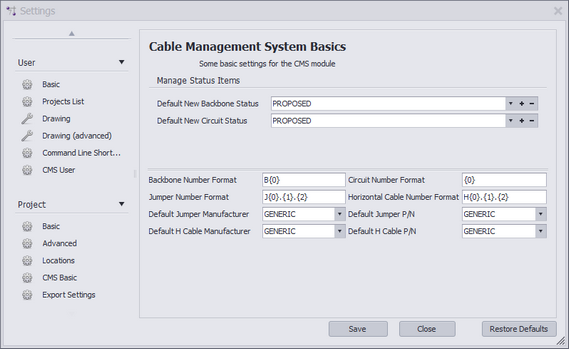
Default New Backbone Status
|
When creating a backbone, you have the ability to mark a "status" on that backbone such as "In Use", "Proposed" ETC. Using the [+] button, you can create new status items. Selecting a status will cause that to become the default for all backbones in this project. |
Default New Circuit Status
|
Just like above, when creating a Circuit, you have the ability to mark a status on that circuit. Again, using the [+] button, you can create a new status. |
Backbone Number Format
|
The variable {0} contains the next number in the Next Numbers grid for Backbones. Define the string format of the next Backbone number. |
Circuit Number Format
|
The variable {0} contains the next number in the Next Numbers grid for Circuits. Define the string format of the next Circuit number. |
Jumper Number Format
|
The variable {0} contains the Circuit base number. The variable {1} contains the Strand Number of the circuit for this jumper The variable {2} contains the Ordinal Number of the circuit for this jumper. Define the string format of the next Jumper number. |