Description
Layer is the equivalent of the overlay used in paper-based drafting. It is the primary organizational tool in the WireCAD CAD space, and you can use it to group information by function and to enforce linetype, color, and other standards.
Organizing Layers and the objects on Layers make it easier to manage the information in your Drawings.
When you put one layer over another then the result is the complete drawing.
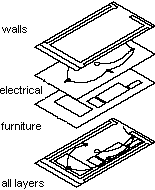
Having kindred objects on the same layer it is very helpfull in order to organise the drawing.
Properties:
| • | layer name |
| • | color of the entities |
| • | line type of the entities |
| • | line weight of the entities |
| • | if it is participate or not in the drawing(thawed or frozen) |
| • | locked or not |
Remarks
When you begin a new drawing, WireCAD creates a special layer named 0. By default, layer 0 is assigned color number 7 (white or black depending upon your background color), the CONTINUOUS linetype and a lineweight of Default (the default setting is .01 inch or .25 mm). Layer 0 cannot be deleted or renamed.
All new objects are added to the active layer if no layer is specified.
Using the Layers editor you can Freeze (Hide), Thaw (Show) and Lock layers.
By controlling whether a Layer's state is Thaw or Frozen you can change the appearance of your drawing to display only the information on the Layers that are visible. Freezing unused Layers will help the performance of WireCAD.
In the drawing below (Picture 1) there are 3 types of items : walls (the lines and Polylines with red color), doors&windows (Blue color) and furniture (Magenta).
These objects are teamed and drawn in different layers. Walls placed on layer "WALLS", Doors&windows are placed on layer "WIN_DOORS" and furniture are placed on layer "FURNITURE".
Picture 1
All layers are Thawed. All information is shown. In big drawings this might confuse the user. |
|
Picture 2
Layer "FURNITURE" is Freezed. The furniture is not shown. A civil engineer would like to view the drawing this way. |
|
Picture 3
All layers except the "WALLS" are freezed. This is the basic information. |
|