The following topic assumes that you have either opened a new blank report or that you have run the New Report Wizard.
Navigating the Designer
![]()
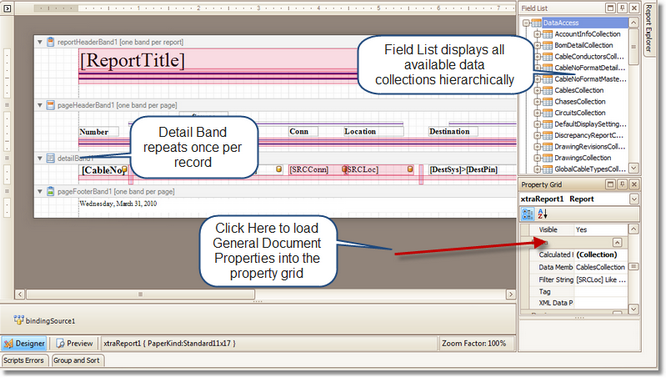
If you open a new report without running the wizard you will need to set the report Data Member variable.
Click in the dark grey area to load the general properties. Select the Data Member from the drop down.
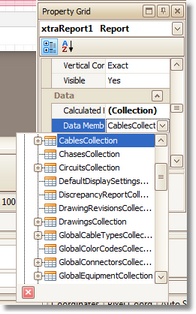
You can drag fields from the Field List directly to the report designer.
If you want to concatenate multiple fields in a single label you can drag multiple fields onto the same label or edit it directly.
To edit a label double-click it to enter edit mode.
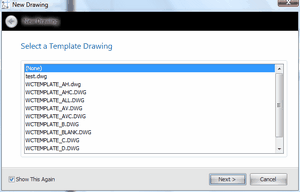
Type directly into the label. Field names must be enclosed in [] brackets.