Description
Creates multiple copies of objects in a pattern.
There are the Rectangular Array and the Polar Array.
With the rectangular array you can create an array defined by a number of rows and columns of copies of the selected object.
First you have to select the objects.Then you have to define number of rows and number of columns of the rectangle, the distance between rows and the distance between columns.
With the Polar Array you can create an array by copying the selected objects around a center point.
First you have to select the objects.Then you have to set the center point and next you have to define the numbers of the copy objects that will be created and the fill angle(if you put for example 360 then the object will be created like in the below example). At the end you are prompt to choose if the object will be rotated or not.
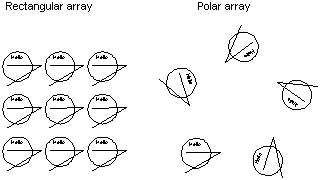
Remarks