Navigation: Settings... >
Drawing Environment Settings



|
Navigation: Settings... > Drawing Environment Settings |
  
|
|
Drawing Environment Settings ![]()
Menu: Projects>Settings...[Drawing Environment Settings] 
Default keyboard shortcut: None
Function:
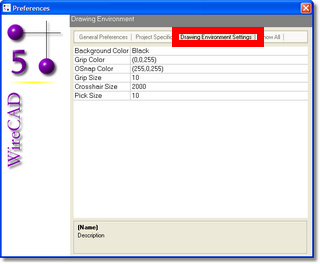
Environment Variables |
||
Background Color |
Drop Down |
Sets the background color of the display to be either black or white. |
Crosshair Size |
Direct Entry / Double |
Sets the size of the crosshair.
Set to 2000 or so for a full-field crosshair. |
GripColor |
Dialog / 0-255 |
Sets the grip color. |
Osnap Color |
Dialog / 0-255 |
Sets the color of Object Snap grips
|
Pick Size |
Direct Entry / Double |
Sets the size of the square at the center of the cursor.
|
Mousewheel Reversed |
Boolean |
Reverses the mousewheel behaviour. |