Navigation: Multi-user Installations >
Setting Up Multiple Users



|
Navigation: Multi-user Installations > Setting Up Multiple Users |
  
|
What follows is a discussion of several different network topologies and work flows that WireCAD can employ. Regardless of topology or work flow the following steps should be taken for each WireCAD machine. For purposes of this discussion we will distinguish between and Windows user operating under group policy and WireCAD user. The Windows user will be referred to as a OS user. WireCAD users will be referred to as WC users.
| 1. | Install and patch WireCAD up to build 4.0.1532. |
| 2. | Create a network share that is visible to all WireCAD users. Group policy for the OS user of WireCAD should allow the user to read and write the registry (restriction of the registry editor is acceptable), as well as, read and write files on the selected shares, the WireCAD5 folder on the client machine, the OS user's temp directory, the OS user's All Users documents and settings folder trees. |
| 3. | Pick one WireCAD client machine from which to copy the global databases and copy from ...\WireCAD5\dbEquip.mdb to \\YourNetworkShare\FolderForWireCADGlobalDatabases\dbEquip.mdb |
| 4. | Repeat the process for the dbPM.mdb file. |
| 5. | Launch WireCAD on the client machine. |
| 6. | Click Project>Support Paths... |
| 7. | Modify the support paths for both the Global Equipment database and the Global PM database. |
Note: The use of mapped network drives is not recommended. Rather use UNC (\\ShareName\Path\) drive paths to specify network shares. This will avoid problems with the same share mapped to different drives.
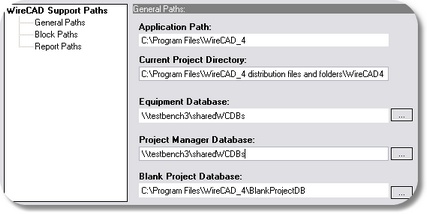
8. Click <Done> and relaunch WireCAD.
9. Click Project>Security>Security Admin Tools...
10. Click <Change Admin User Password> and create a new password for the admin user. This will expose the security tools and force all users to log in.
11. Set up new WC users, groups, permissions. Salt to taste.
12. Log in to WireCAD as a WC user with the permission to create new projects and start to define your projects and network shares that are visible to all WC users.