Navigation: Multi-user Installations >
Possible Network Topologies



|
Navigation: Multi-user Installations > Possible Network Topologies |
  
|
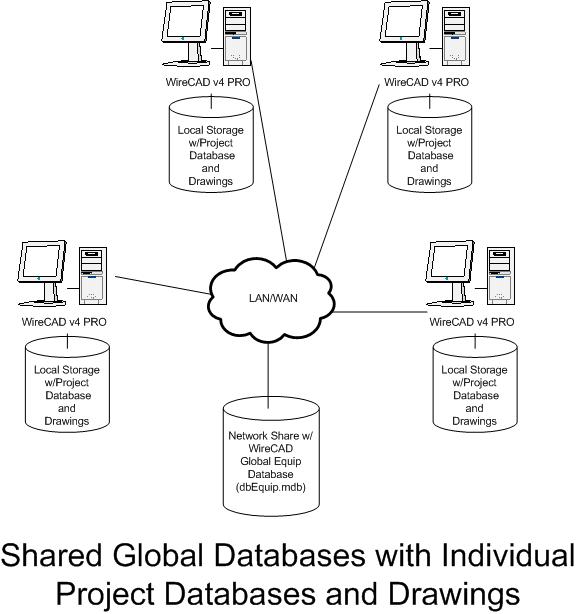
Figure 1.
In the above figure there is a minimal impact to program latency. All global settings can be standardized and the work done to add equipment need only be done once to be visible to other users. This also provides project autonomy and requires no synchronization.
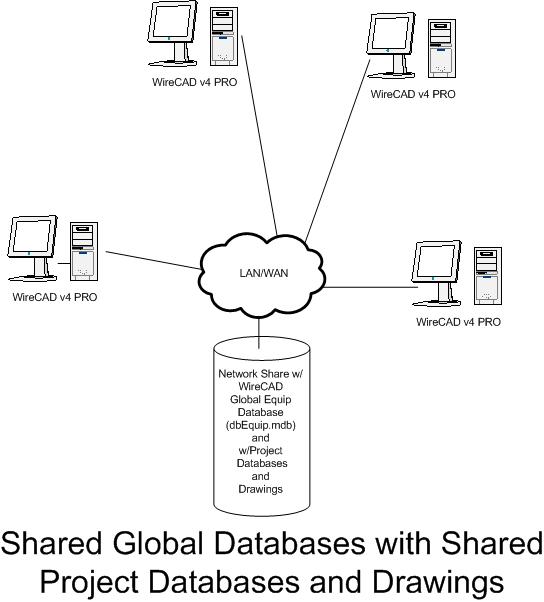
Figure 2.
In the above figure there is a large impact to program latency and increased network traffic due to the continual querying of the databases. All global settings can be standardized and the work done to add equipment need only be done once to be visible to other users. This also provides project sharing and requires no synchronization.
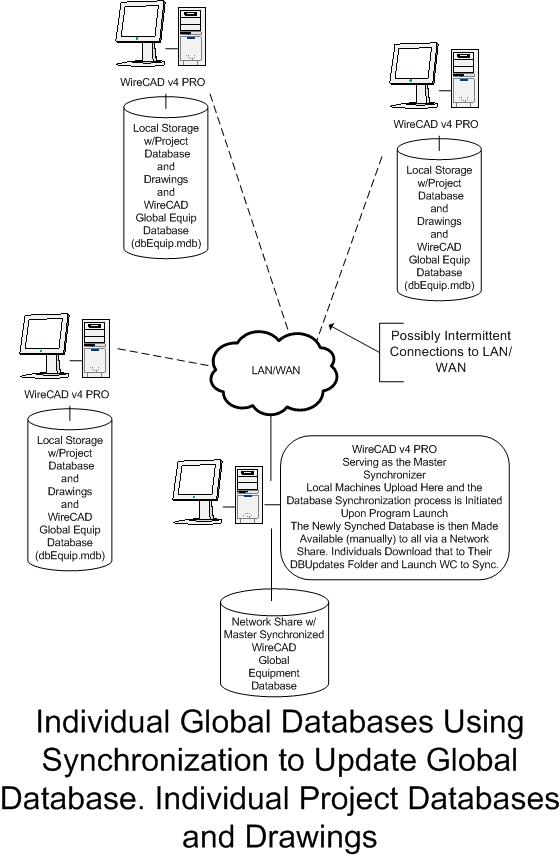
In the above figure there is a no impact to program latency and minimal impact to network traffic. Global settings are difficult to standardize (though possible) and the work done to add equipment may be repeated unnecessarily. This also provides project autonomy and requires synchronization to pull changed global databases, synchronize and push changes.
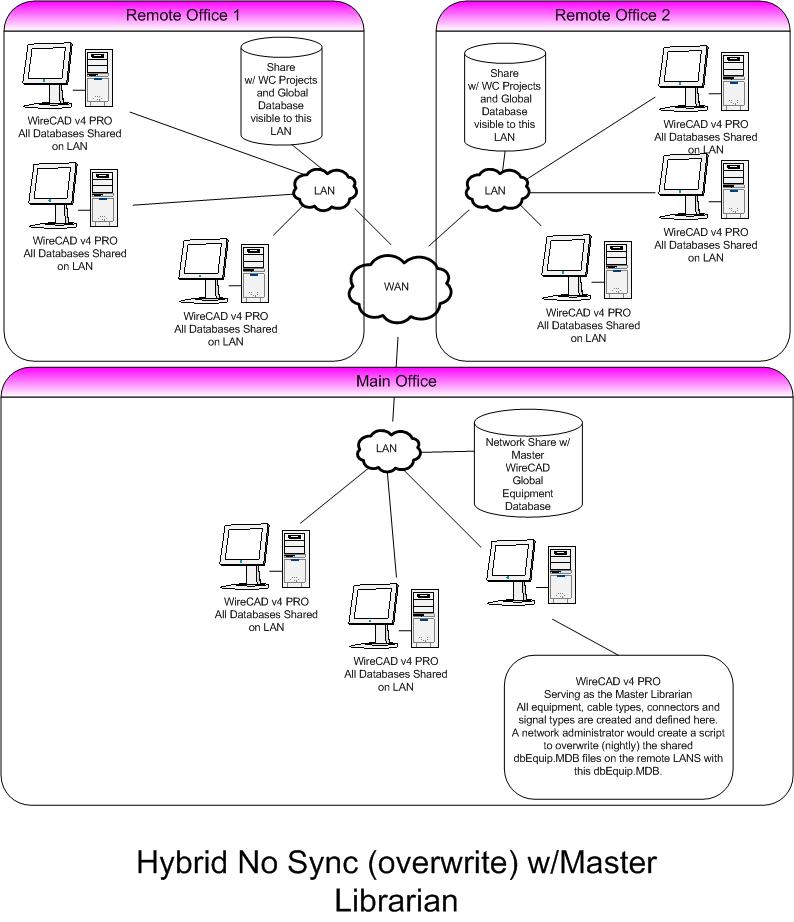
Figure 4.
In the above figure the individual LANs bear the burden of WireCAD network traffic. The only WAN traffic occurs nightly when a script is initiated to push the global databases to the remote sites. This allows tight control over the Equipment Library (assuming the proper permissions are set) and can greatly reduce traffic. Projects are autonomous to the local office.