Navigation: WireCAD Databases > Global Databases > Connectors/Cable Types >
Connector Pin Profiles



|
Navigation: WireCAD Databases > Global Databases > Connectors/Cable Types > Connector Pin Profiles |
  
|
|
Connector Pin Profiles
Menu: Databases>Connector / Cables>Connector Pin Profiles
Default keyboard shortcut: None
Function:
Connectors can have many different pin profiles. An example would be a 9D connector. A 9D connector can be used to carry a number different signals: RS232, RS422, other homebrew types. This function is used in conjunction with the Pinouts dialog.
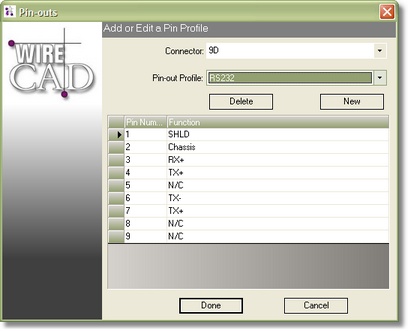
Pin Profile Function Descriptions
Item |
Description |
Connector |
Dropdown. Select the connector for which to create a Pin Profile. |
Pin-out Profile |
The selected Pin Profile. The grid is filled with this Profile's data. |
<Delete> |
Deletes the selected Pin Profile. |
<New> |
Creates a new Pin Profile. Here you determine the number of pins and name the profile. |
Pin Number |
The pin number |
Function |
Dropdown and direct edit. The dropdown contains a number of generic pin names:
Alternately, you can enter data directly. |