Navigation: WireCAD Databases >
Compact and Repair



|
Navigation: WireCAD Databases > Compact and Repair |
  
|
|
Compact and Repair the Databases
Menu: Databases>Compact and Repair
Default keyboard shortcut: None
Function:
This function cannot be run while connections are being made to the databases. Therefore, WireCAD and any other WireCAD installations that are connecting to the databases must be exited.
Once closed click Start>All Programs>WireCAD5>Utilities>Compact and Repair Databases.
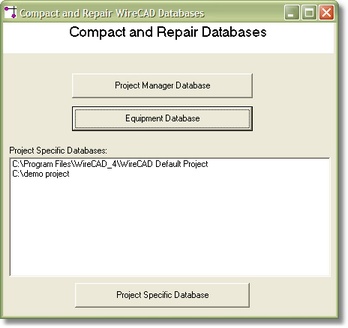
Compact and Repair Databases Control Descriptions
Item |
Description |
<Project Manager Database> |
Compact and Repair the dbPM.mdb database in the current Project Manager Support Path. |
<Equipment Database> |
Compact and Repair the dbEquip.mdb database in the current Equipment Database Support Path. |
Project Specific Databases Listbox |
Lists the pointers to the Projects for selection. |
<Project Specific Databases> |
Compact and Repair the ProjectDB.mdb database in the selected Project Specific Databases list. |