Navigation: WireCAD Specific CAD Functions > AutoScheme Tools >
AutoBlock



|
Navigation: WireCAD Specific CAD Functions > AutoScheme Tools > AutoBlock |
  
|
|
Auto Block
Menu: Tools>Auto Scheme Tools>Auto Block
Default keyboard shortcut: None
Function:
Adds the selected SysNames to the current drawing displaying all I/O as defined in the Equipment Library or the Project Cables database.
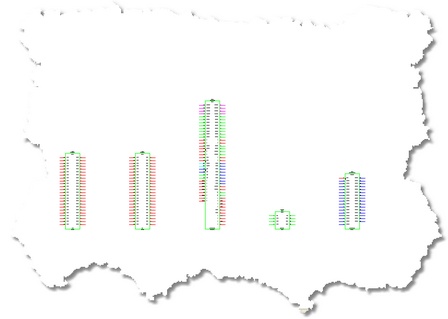
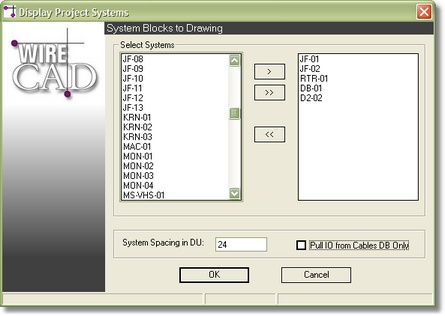
Auto Block Control Descriptions
Item |
Description |
System List |
Derived from the Project Systems database |
<>> |
Move 1 item to the right list. |
<>>> |
Move all items the right list. |
<<<> |
Move all items back. |
System Spacing in DU |
The horizontal space between units. The vertical spacing is handled automatically based in the highest unit in a row.
|
Pull I/O from Cables DB Only |
When checked the function does not query the Equipment Library for all of the I/O on a device. Rather it queries the Project Cables database for I/O. The net result is twofold. First, only Inputs and Outputs that have connections are displayed. Second, if your equipment Library is incomplete (as would be the case if you are importing from an external non-WireCAD database). |
<OK> |
Do it. |