Navigation: WireCAD Specific CAD Functions > WireCAD Equipment Tools >
Assign SysNames to Terminals



|
Navigation: WireCAD Specific CAD Functions > WireCAD Equipment Tools > Assign SysNames to Terminals |
  
|
|
Assign SysNames to Terminals
Menu: None
Default keyboard shortcut: None
Function:
To start this command you must double-click the terminal.
A Terminal can represent any Input or any Output on any system that has already been assigned to the project. The Terminal is simply a CAD block that has special WireCAD attributes. A Terminal can represent an Input or an Output or both. When you start this command you are presented with a listing of all of the Systems in the Project, further, lists present all inputs and all outputs associated with the selected system. The lists will be enabled based on the capability of the Terminal. If the Terminal only has an input connection point then only the Inputs list will be enabled. Conversely, if the Terminal only has an Output connection point, then only the Outputs list will be enabled. If the Terminal has both, then both lists are enabled.
|
You can add a SysName to the Project Systems database without adding the equipment to any drawing. Open the Equipment Library, select the desired equipment and click <Add This Item to Project> and proceed with the SysName Assignment dialog. |
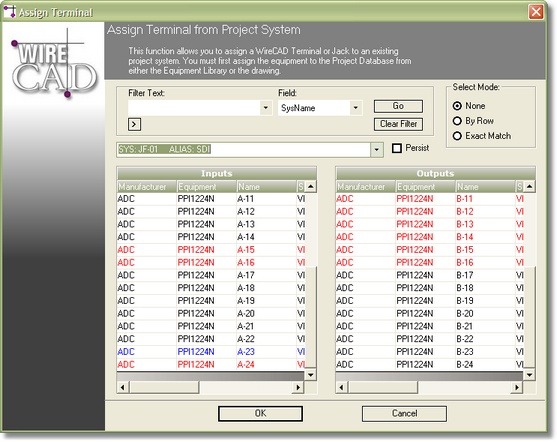
Assign Terminal Control Descriptions
Item |
Description |
SysName combo |
Lists all of the SysNames in the project. This can get to be a large list. Hence the need for the expandable filter. |
Persist checkbox |
Come back to this unit upon the next assignment. |
Inputs and Outputs lists |
Lists all of the Inputs and Outputs of the selected system as defined in the Equipment Library. Text displayed in red are I/O that are already assigned cable numbers. Text displayed in blue are I/O that are drawn to (cable is connected) but not assigned (this information is derived from the Netlist database. See the Project Settings for Netlist creation. Text displayed in black is open season.
Note: Because the Information for drawn cables is derived from the Netlist database, it will always be one save behind. |
Select Mode option |
For Terminals with both Input and Output connection points, you have the option to select an item in one list and have the other list item selected automatically. The modes are: None: You must select from both lists. By Row: Selecting the third item in one list will select the third item in the other list. Exact Match: Selecting an item in one list will attempt to find the exact match text in the other list. |
<OK> |
Update the Terminal in the drawing.
|
Filter Text |
Search for. |
Filter Field combo |
Search In. |
<Go> |
Apply filter. |
<Clear Filter> |
Reset |
<>> |
Additional filters. |