Navigation: WireCAD Specific CAD Functions > WireCAD Equipment Library Functions > Basic Library Functions >
Add Manufacturer to Library



|
Navigation: WireCAD Specific CAD Functions > WireCAD Equipment Library Functions > Basic Library Functions > Add Manufacturer to Library |
  
|
|
Add Manufacturer to Library ![]()
Menu: Tools>Equipment>Equipment Library ~ <Add Manufacturer to Library>
Default keyboard shortcut: LE
Function:
<Add Manufacturer to Library>
Add a Manufacturer to the Manufacturers database and set the libraries in which it will display.
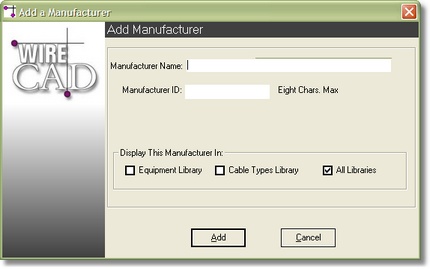
Add Manufacturer Control Descriptions
Item |
Description |
Manufacturer Name |
The display name. |
Manufacturer ID |
8 character key field (no duplicates allowed). |
Display This Manufacturer In: |
Here you associate a manufacturer with an industry. For example, you don't need to clog Equipment Library dropdowns and other fields with cable manufacturers. |
<Add> |
Do it. |