Navigation: CAD Basics > Tools >
Lines



|
Navigation: CAD Basics > Tools > Lines |
  
|
|
Draw Line ![]()
Menu: Tools>Line
Default Keyboard Shortcut: DL
A single Line segment.
Lines can be one segment or a series of connected segments, but each segment is a separate line object.
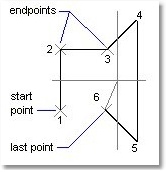
|
After you start the command, follow the command line prompts for picking each point that defines the object. As you draw, you can: Left-click to finish one line segment and begin another, connected segment. Finish the line: Right-click or press <enter>. |
Line Properties
Property |
Style/Value Range |
Description |
End Point |
Direct Entry / Coord |
The end point vertex of the line. |
Start Point |
Direct Entry / Coord |
The start point vertex of the line. |