Navigation: CAD Basics > Modifiers >
Array



|
Navigation: CAD Basics > Modifiers > Array |
  
|
|
Array ![]()
Menu: Modify>Array
Default Keyboard Shortcut: MA
The Array command creates multiple copies of objects in a rectangular pattern.
With the rectangular array you can create an array defined by a number of rows and columns of copies of the selected object. First, select the objects. Then define number of rows and number of columns of the rectangle, the distance between rows and the distance between columns.
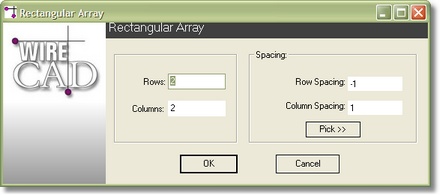
Rows: Sets the number of rows in the array. Each array must have at least 1 row.
Columns: Sets the number of columns in the array. Each array must have at least 1 column.
Row Spacing: Set the row spacing in drawing units DU. Negative numbers will array down.
Column Spacing: Set the column spacing in drawing units DU. Negative numbers will array left.
<Pick >>>: Allows you to pick the spacing in the drawing.
<OK>: Creates the Array.
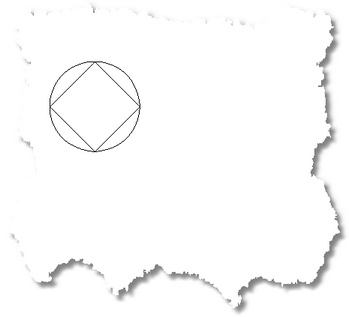 Before Array
Before Array
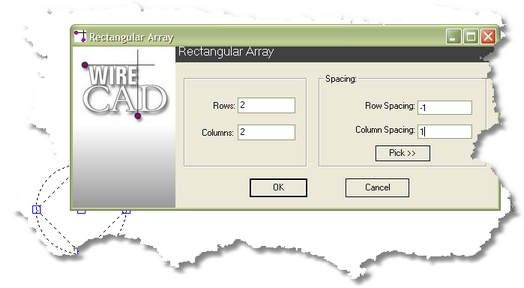 During Array
During Array
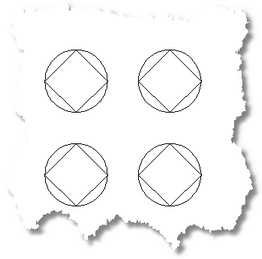 After Array
After Array
|
After you start the command, follow the Command Line prompts to complete the command. Escape or right click to exit. |