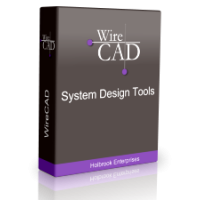WireCAD - The System Design Canvas of Choice
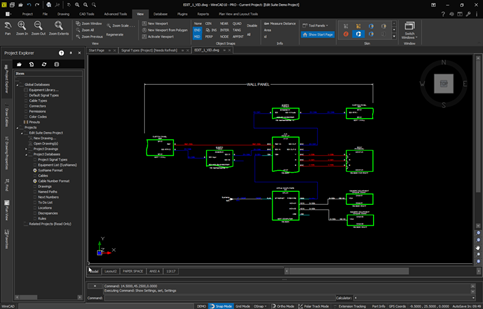 |
Functional Block Diagram Design CanvasLarge Equipment LibraryCable Drawing Tools Sticky Wires Auto Number Equipment Auto Number Cables |
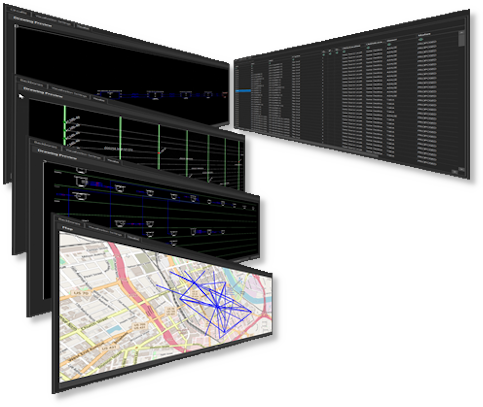 |
Fiber Management Tools (CMS Only)Declare and Visualize approachIntuitive Data Entry Forms Declare panels, backbones, risers, circuits Visualize ladder, riser, and block diagrams all without drawing. GPS visualizations show your backbones and circuits on a map or geo-referenced drawing. |
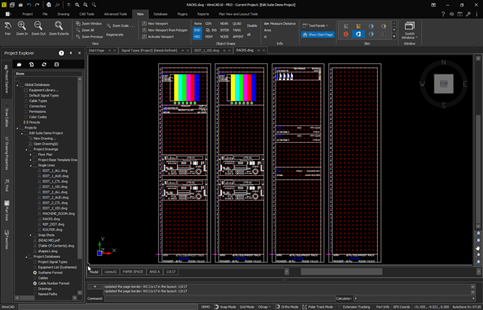 |
Rack Layout ToolsAutomatically Generate Rack LayoutsLocation Aware Movement Updates All Other Drawings and Databases |
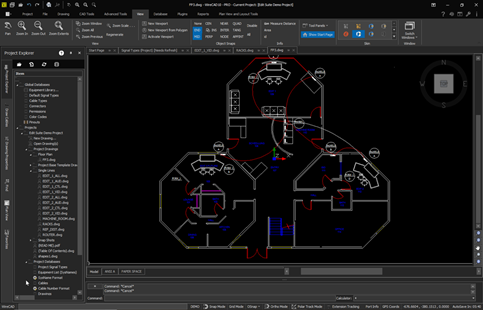 |
Plan View Layout and Estimation ToolsPull Take-offsPlace Equipment Draw Cables Assign Equipment Assign Cables |
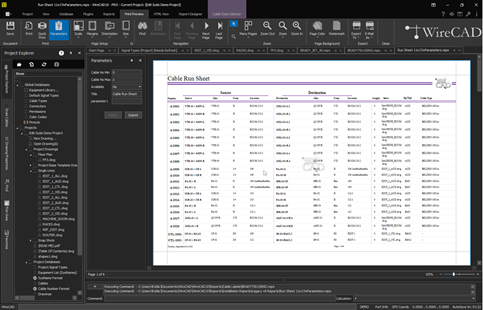 |
ReportsCable LabelsRun Sheets Equipment List Bill of Materials Power Consumption and Heat Loads |
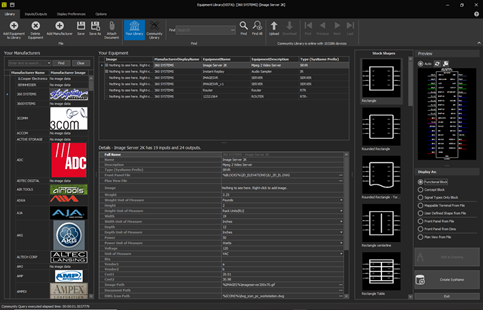 |
Equipment LibraryCreate Your Own EquipmentDownload from Large Community Library |
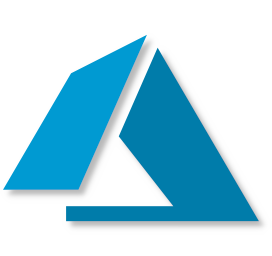 |
Cloud StorageSQL Azure Database SupportUse Your Own or Subscribe to one of Ours |
What is WireCAD?
Getting Started with WireCAD