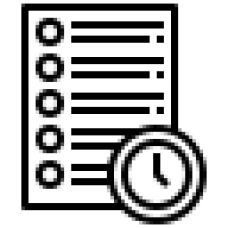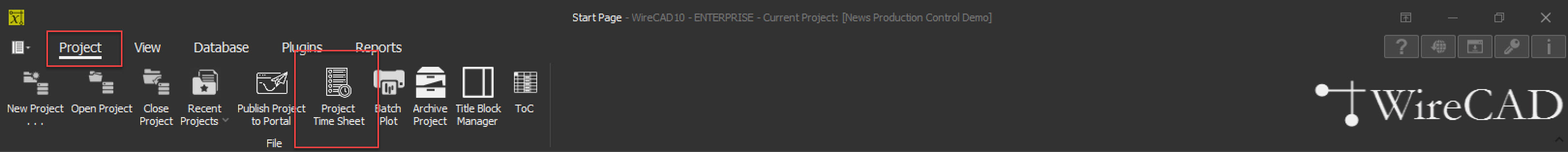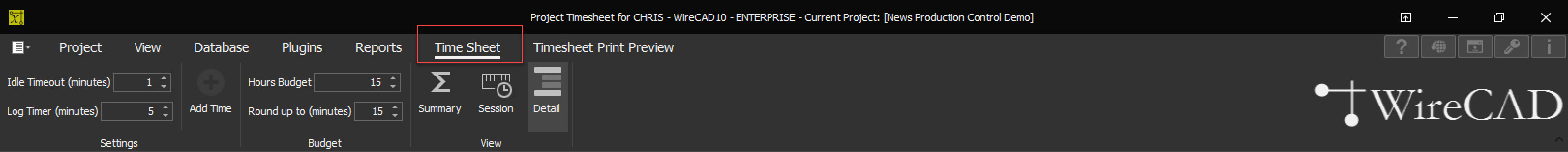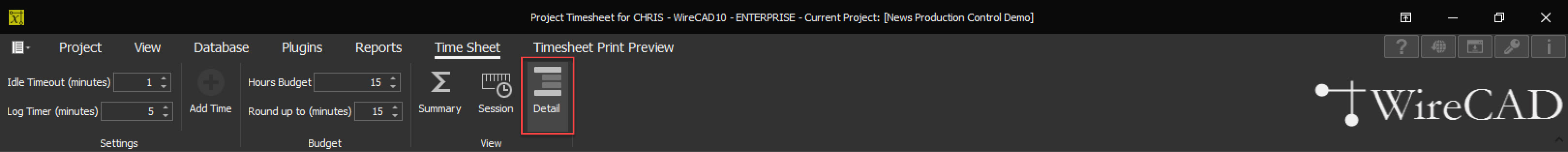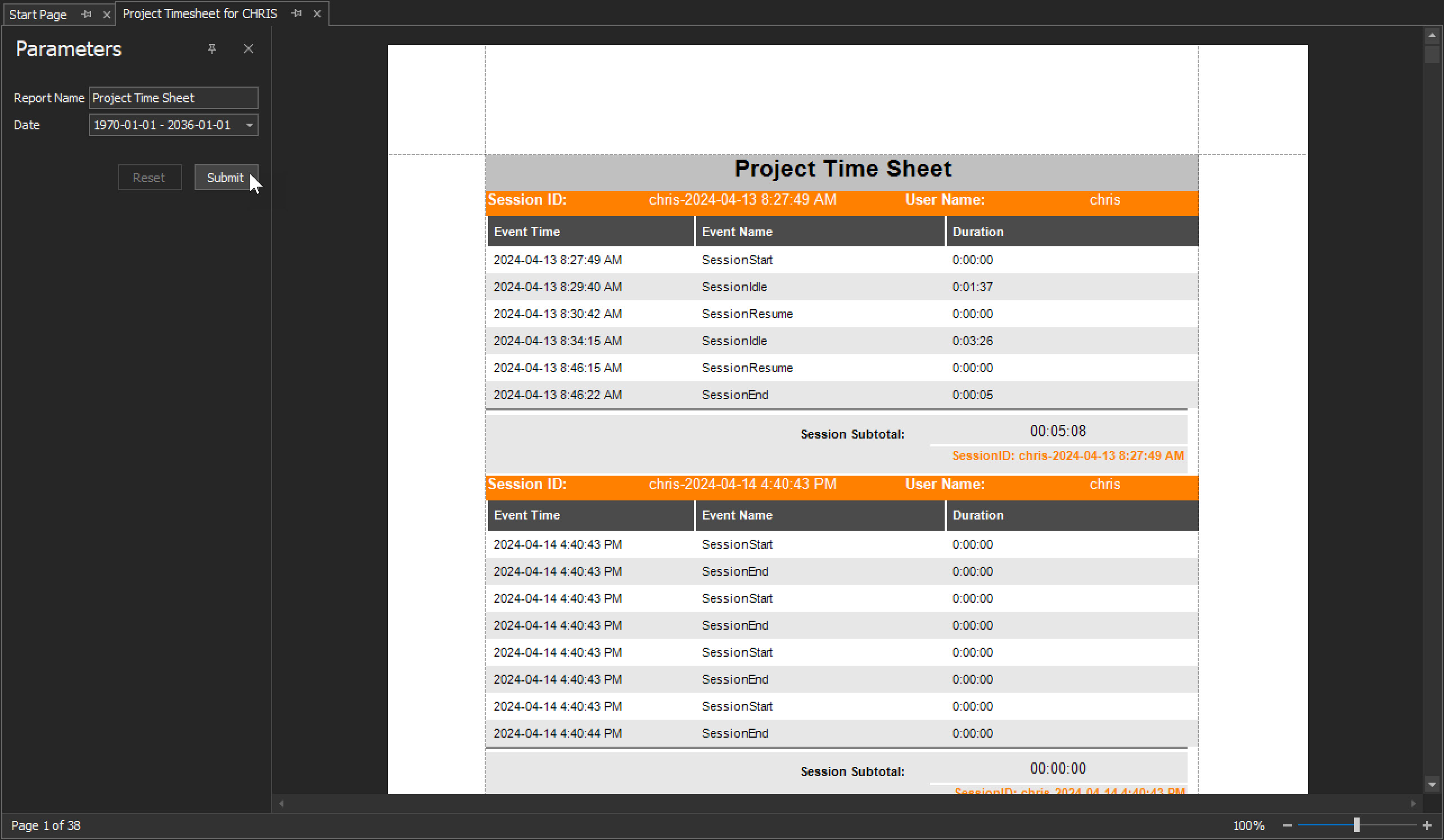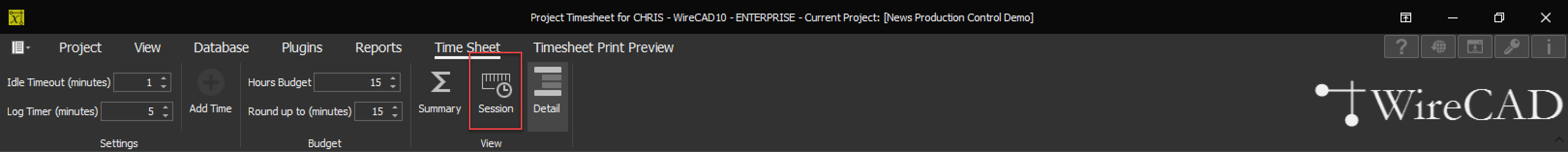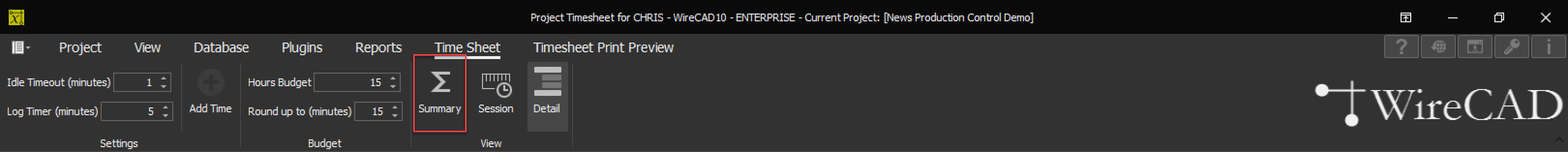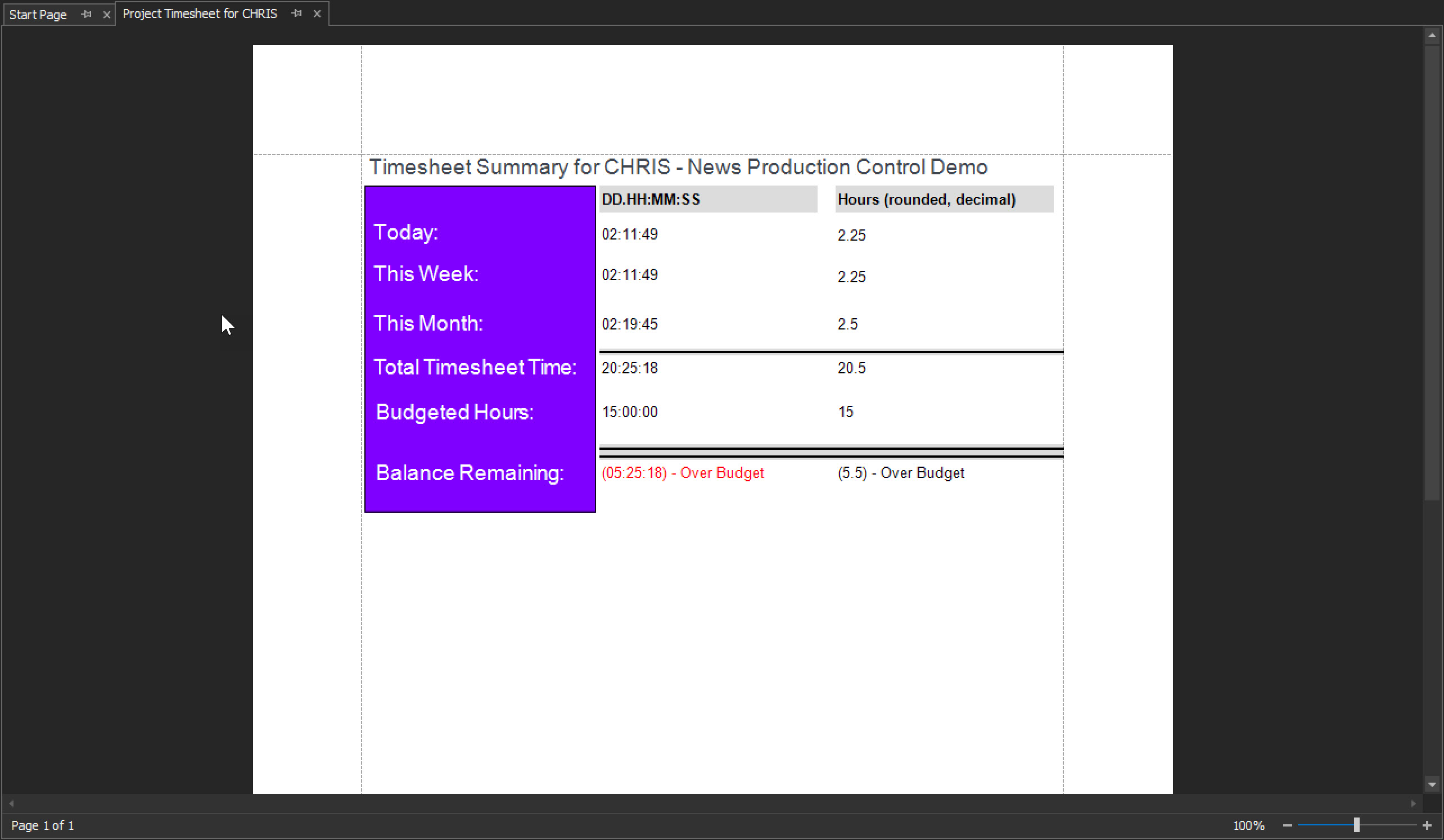Project Timesheets
Explanation:
This plugin to WireCAD tracks an individual's time in the project. Some of the advantages this tool offers are:
- Idle Timeout. The Project Session Timer pauses when the application goes idle for a set period of time.
- Log Timer interval. Sets the maximum time between log entries. To ensure that time is logged even in the event of an application failure.
- Three levels of report.
- Add Time function to manually adjust the timesheet.
- Hours budget.
- Time rounding.
Reports:
- Detail - shows idle times and restarts for each session.
- Session - shows the total for each session.
- Summary - shows the total time for the user for the project.
Usage:
Purchase, download and install the plugin. The installer requires a password that will be delivered upon purchase.
The plugin loads and runs automatically.
To view the reports and adjust the settings, click the Project>Project Timesheets menu item.
Compatibility:
This plugin is compiled to work with WireCAD v10.1 only.
Download:
Download Installer Here
Installation
Unzip the file and run the installer.
Restart WireCAD.
Verify that the footer displays the Project Session Timer.
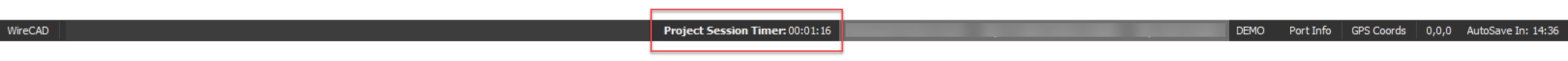
Screenshots
Project Menu
Timesheet Menu
Detail Report
Session Report
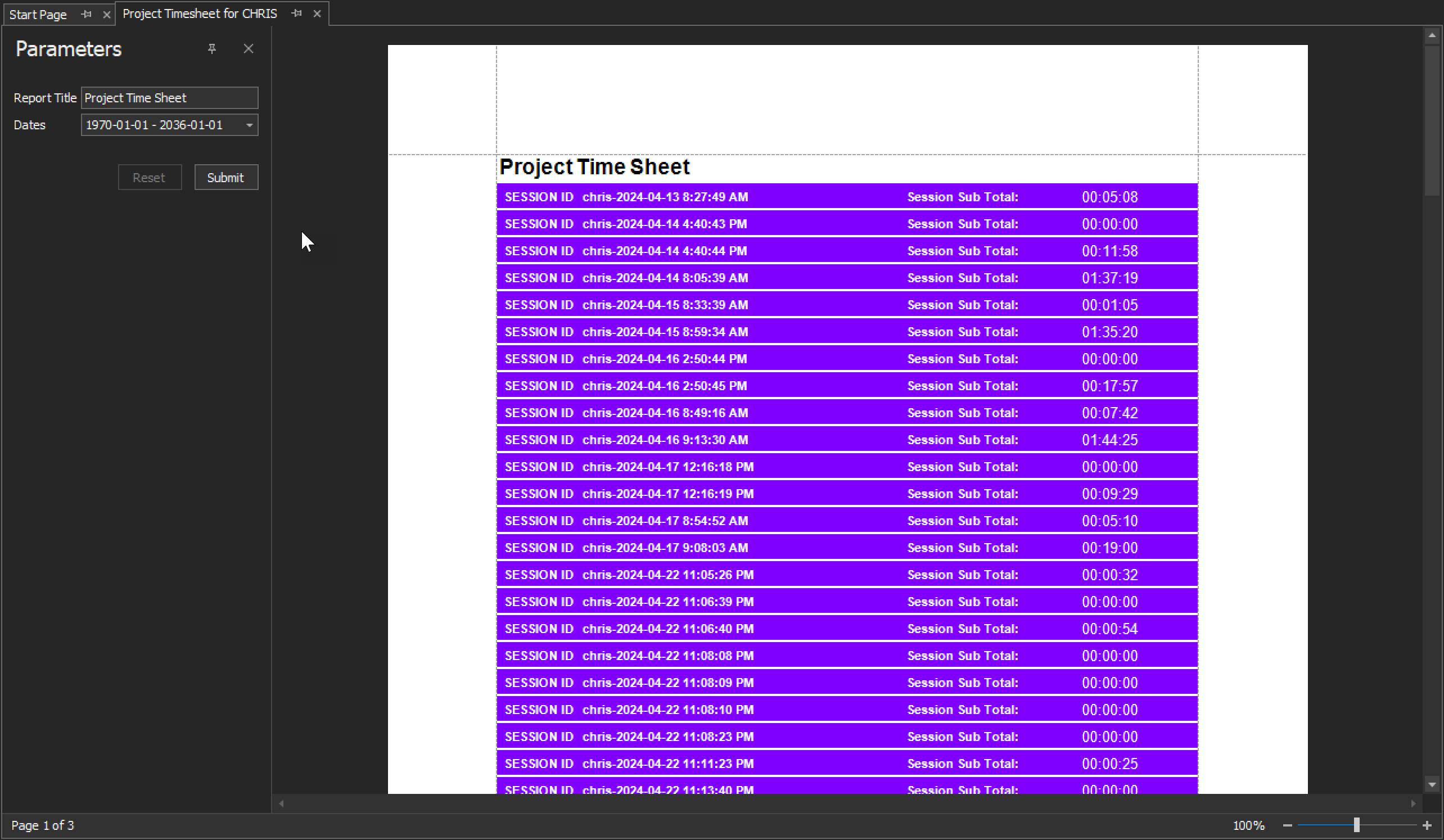
Summary Report
F.A.Q.
Q: Does this tool show the time for multiple users in the same project?
A: No. This tool tracks time for a single user in the project. Other users that run the plugin while editing the project will have their own timesheets. User A cannot see or adjust User B and vice versa.
Q: Can I try this plugin before I purchase it?
A: No. This tool must be purchased before installation to receive the key to unlock the installer. If you are not satisfied, reach out to us and we'll make it right.
Q: Can I adjust the idle time?
A: Yes.
Q: What constitutes an active application, one that is not idle?
A: The idle timer ignores mouse moves as an idle timeout event. Mouse button clicks and key strokes are valid idle timeout event triggers.
Q: Can I enter a project Hours budget?
A: Yes.
Q: Can I manually adjust the timesheet time?
A: Partially. You can add time. You cannot remove time.
Project Timesheet Plugin
- Product Code: PROJ_TIMESHEET_PI
- Availability: In Stock
-
$99.99
Tags: Project Timesheet Plugin