|
<< Click to Display Table of Contents >> Import Project Data |
  
|
|
<< Click to Display Table of Contents >> Import Project Data |
  
|
Database > Import Tool
Commandline: it
This tool imports data from a text delimited file into the various databases based on your initial selection.
There are three modes available for selection in this form:
1.Import SysName data. This tool attempts to import data into the project Equipment List and the Global Equipment Library.
2.Import Cables data. This tool attempts to import data into the Cables table and the Equipment List.
3.Hybrid import. This tool attempts to import data into the Cables, Equipment List and Global Equipment Library.
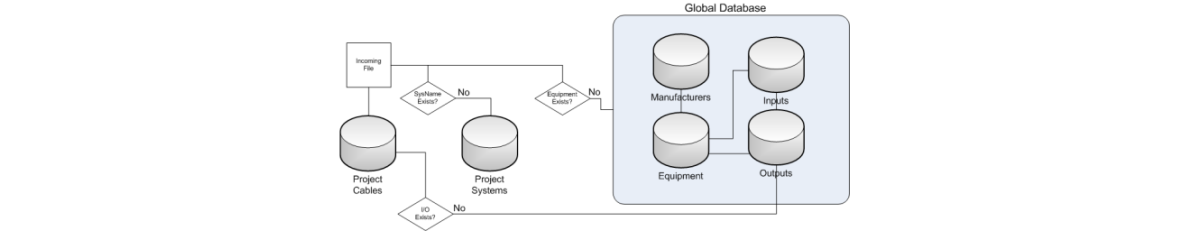
The process leads you through file selection
Column Mapping
Data validation
Import.
Prerequisites
One of the import templates with your incoming data.
Related Topics