The Backbone Grid will show you a list of all the backbone segments in your project and allow you to modify their status or delete the entire backbone cable group at once. The status will refer to whether the backbone is in use, proposed, dead ETC. New backbone status can be created in the project settings menu. There are 3 default status available; in use, proposed & dead.
The Backbone Grid is easier to use than the Cables Database if you are looking for basic information about a backbone such as number or origin and destination information or if you are simply wanting to change the status of the backbone.
To access The Backbone Grid, type BBG in the command line.
With The Backbones Grid open, a list of all created backbones and cores will show along numerous columns of information about each backbone core.
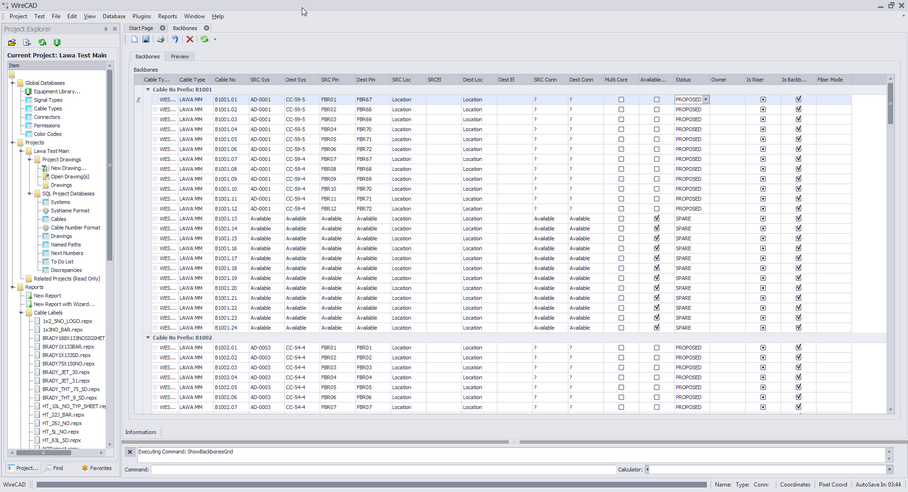
Edit |
|
Copy Selection Down |
Create a selection vertically in the grid and click Edit>Copy Selection Down or Ctrl+D and the topmost cell's data will be copied to all selected cells below. |
Delete Selected Backbone |
This function will delete ALL cables associated with the selected Backbone. If you are just trying to delete a single cable you should do that from the Cables database. |
Refresh |
Query the database and reload the data into the grid. |
Tools |
|
Attach Document |
Useful for storing field survey reports and other documents associated with this backbone. You can attach as many documents as you need. The documents are stored in the database. You can click on the link provided in the grid to launch the document into the system document reader for that file extension (MIME Type). |
Rename Source Connecotor(s) |
Renames the Source Connector (SrcConn) field and any jumpers or horizontal cables attached to this backbone. |
Rename Destination Connector(s) |
Renames the Destination Connector (DestConn) field and any jumpers or horizontal cables attached to this backbone. |
Rename FiberMode |
Renames the Fiber Mode (FiberMode) field and any jumpers or horizontal cables attached to this backbone. |
While a number of fields are shown in The Backbone grid, only the Statusfield & Owner field are modifiable. All other fields are simply shown for reference.
Note: When marking a backbone as dead you must make sure that this cable is no longer used in an active circuit. If WireCAD detects that this backbone is still in use, you will be presented with a warning message stating "Cannot mark a cable as DEAD that is part of an existing Circuit. Please remove the Cable from the Circuit, then change its status. "
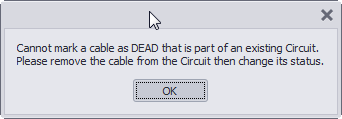
Note: You will also receive a warning message if you try to delete a cable that is part of an existing circuit. You must remove the cable/backbone from the circuit before deleting. If you wish to delete individual cores, you can do so from inside the cables database however this information will not persist back into the CAD drawings.
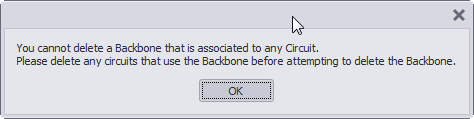
Note: When deleting a backbone in The Backbone Grid, the entire group of cables will be deleted even if you have only selected a single core. Make sure that you want to delete the entire backbone segment before selecting delete.
Note: Deleting backbones in The Backbone grid, does not adjust number sequence. If you wish to reuse deleted backbone numbers, you will need to manually access the Next Numbers Grid and change the next available number to the one you would like to use. Example, you have created backbones 1001,1002,1003 & 1004. The next number in the sequence would be 1005. If you then delete 1002,1003 &1004, the Add Backbone Segment Tool will label the next backbone as 1005. To reuse 1002, 1003 & 1004, you need to manually select these as next in the sequence by doing so in the Next Numbers Grid.