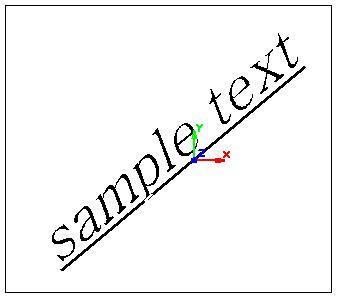Description
If you want to add a text in the drawing you can use the text command.
You have to set the start point where the text will begin. Then you have to set the rotation angle of the text. After that you can specify the text. Notice that the text will be drawn with the current Text Style of the document.