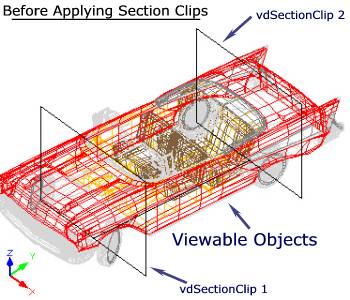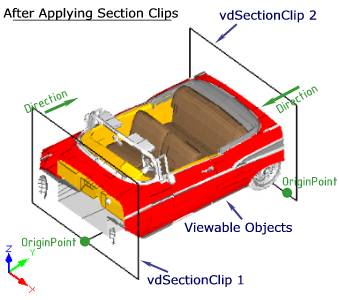Description
WireCAD uses section clipping planes to hide an area of the drawing. This SectionClip defines the side of the drawing that will be visible. The rest will be hidden.
Remarks
The visible plane is defined in the vdSectionClip object by defining the OriginPoint and the Direction vector. The direction of that vector defines the visible area. The area in the opposite direction will be hidden.
Direction with the OriginPoint define the plane that will do the section clipping. Their values are always in World Coordinating System.
Multiple vdSectionClip objects will show the common viewable area of all. This allows an unobstructed interior view of a 3D drawing by hiding the defined area from view.