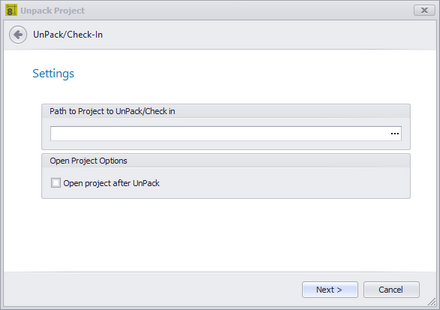
Application Menu > Check In/Out > Un Pack ...
Commandline: unpack
Explanation
The complementary function to the Pack Up is the Un Pack. This function performs the following:
| • | Unzip the compressed file (if necessary). |
| • | Sync the local Global Database with the one found in the incoming Project Databases folder. |
| • | Open the project for use. |
NOTE: This process can take some time on large projects.
Prerequisites
A project that has been Packed Up. Using the Pack Up / Check Out tool.
No project can be open or the tool will not run.
Related Topics
Dialog Options
Item |
Description |
Project Path |
Browse to the zipped file or the .wc6plf file |
Open project after unpack |