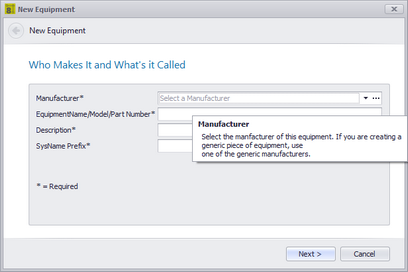
Database > Equipment [File > New]
Commandline: none
Explanation
This tool allows you to create a new Equipment definition in the Global Equipment database.
Related Topics
Dialog Options
Item |
Description |
|---|---|
Manufacturer |
Select the Manufacturer |
EquipmentName/Model/Part Number |
Name it |
Description |
Describe it. |
SysName Prefix |
Be brief. |
|
|
Front Panel File |
Pointer to the front panel file. |
Image |
|
Categories |
This is for you. Create categories and synonyms. |
Synonyms |
|
Abbreviation |
Not really used yet. |
Accessory Of |