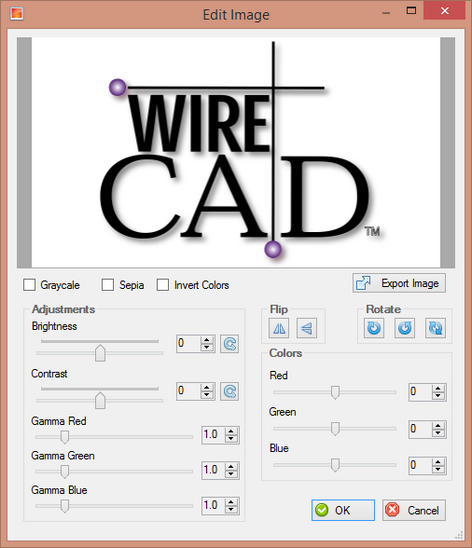
Double-click an Image
Commandline: none
Explanation
Image editor. You are editing the Image Definition of the document images collection not the instance.
Dialog Options
Item |
Description |
Grayscale |
These controls are fairly self explanatory. |
Sepia |
|
Invert Colors |
|
Export |
|
Adjustments |
|
Flip |
|
Rotate |
|
Colors |
|
OK |
|
Cancel |