Description
With trim command you can trim objects at a cutting edge defined by other objects.
First select the objects that define the cutting edges at which you want to trim an object and then the object.
Objects that can be trimmed include arcs, circles, elliptical arcs, lines.
Notice that the trim command do not function if the objects do not intersect.
At the example below there are some lines that were trimmed.
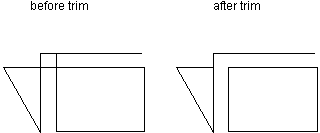
Remarks