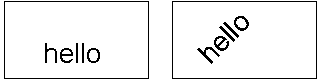|
CADBasics 1.0 Help |
Description
With rotate command you can rotate one or more objects around a base point.
First you have to select the object or objects and then specify the base point.Then you have to select an angle in radians to rotate the object.
Original Text Rotated text by 45 radians