Menu: Plugins>Bulk Block Fixer Default command line shortcut: blkf
The Bulk Block Fixer utility provides a means by which dwg files may be easily converted for use with WireCAD. The fixer will convert a single drawing or all drawings in a folder.
|
Applies To: PRO, XLT Related Settings: None |
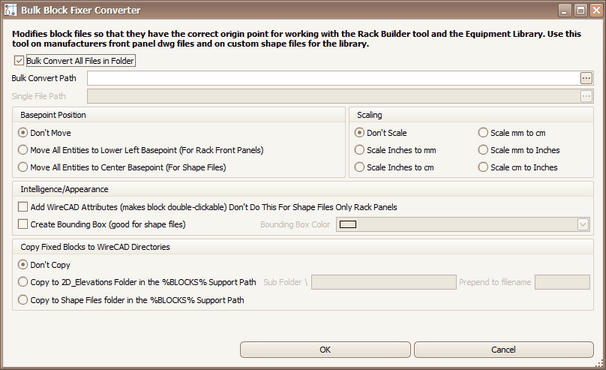
Bulk Block Fixer Dialog |
|||||||||
Bulk Convert All Files In Folder Checked performs selected options on all files in selected folder |
|
||||||||
Basepoint Position |
Don't Move - Do nothing. Move All Entities To Lower Left Basepoint.
Move All Entities To Center Basepoint.
|
||||||||
Scaling |
Scales all drawing objects based on the selection. |
||||||||
Intelligence/Appearance |
Add WireCAD Attributes. - Use this function to add the standard WireCAD attribute set to the dwg file. This makes inserted items double-clickable. This is not required, and should not be used, if you are using the dwg file as a DWGIcon or Custom Shape file.
Create Bounding Box - Creates a rectangle around the entities in the dwg file of the color selected. This is useful for DWGIcons or Custom Shape files |
||||||||
Copy |
Copies fixed block files to the selected directories. \Subfolder and Prepend allow you to modify the location and filename upon copy. |
||||||||
|
|
||||||||